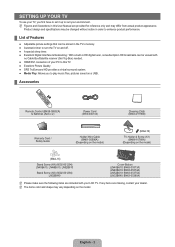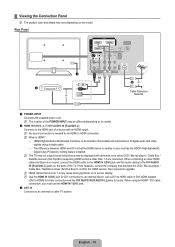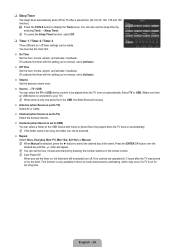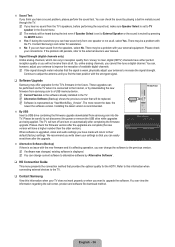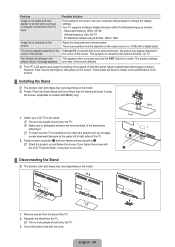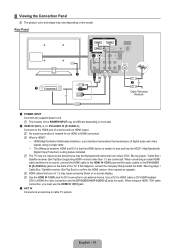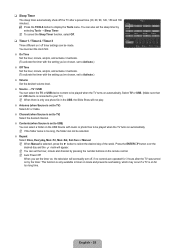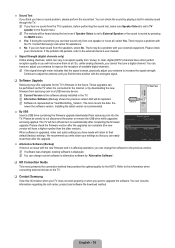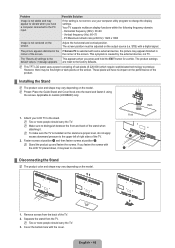Samsung LN52B610A5F Support Question
Find answers below for this question about Samsung LN52B610A5F.Need a Samsung LN52B610A5F manual? We have 7 online manuals for this item!
Question posted by tsan358 on May 22nd, 2012
How Do I Make A Wireless Connection Tothe Internet?
The person who posted this question about this Samsung product did not include a detailed explanation. Please use the "Request More Information" button to the right if more details would help you to answer this question.
Current Answers
Related Samsung LN52B610A5F Manual Pages
Samsung Knowledge Base Results
We have determined that the information below may contain an answer to this question. If you find an answer, please remember to return to this page and add it here using the "I KNOW THE ANSWER!" button above. It's that easy to earn points!-
General Support
..., Cricket, Generic CDMA, Helio, MetroPCS, Qwest, Sprint, TracFone, Trumpet Mobile, US Cellular, Verizon Wireless, Virgin Mobile GSM at&t, Open / Generic GSM, T-Mobile, TracFone Windows Mobile / ...Studio Found PC Link For Download On The Internet To Communicate Between My Phone And Desktop Computer But Am Having Difficulty Making A Connection. General Miscellaneous How Do I Use Call ... -
General Support
...Connection Before you begin . Connect the Ethernet cable to the LAN terminal on your modem and to the LAN terminal on the rear of your TV needs to be tuned to your television...Panel will be connected to the appropriate auxiliary input. To obtain these settings, see " Finding Your Network Settings" below and see a menu that allows you r internet...the LAN connection. Make sure there... -
General Support
...PC Link For Download On The Internet To Communicate Between My Phone And Desktop Computer But Am Having Difficulty Making A Connection. For additional General FAQs Kits ...General Information Data Kit Info by Carrier How Do I Use My Phone As A Modem Or Transfer Data Between It And My Computer? at&t Sprint T-Mobile Verizon Wireless...
Similar Questions
Connect To Internet
I have successfully connected to my internet via lan adapter, but do not know next step to have inte...
I have successfully connected to my internet via lan adapter, but do not know next step to have inte...
(Posted by 7874rush 8 years ago)
Wireless Connections
Does Samsung model LN46c630K1F support wireless connection
Does Samsung model LN46c630K1F support wireless connection
(Posted by alfreddlc7 10 years ago)
Is This Model Capable Of Connecting To Internet Via An Adapter?
(Posted by dlascala 11 years ago)
Samsung Ln52a650 Won't Connect To Internet
I've been told motherboard needs to be replaced. what is part number, cost and where can I buy it?
I've been told motherboard needs to be replaced. what is part number, cost and where can I buy it?
(Posted by panabanana 11 years ago)
Tv Turns Itself Off/on/off, Etc.
A year ago I purchased this model at Costco...about a month ago it started to turn itself off after ...
A year ago I purchased this model at Costco...about a month ago it started to turn itself off after ...
(Posted by glkcm 12 years ago)