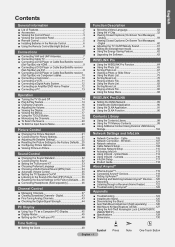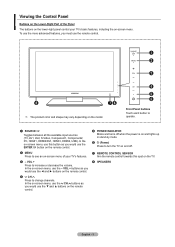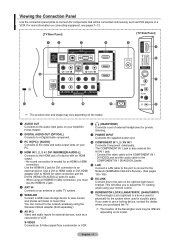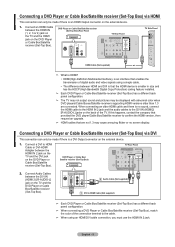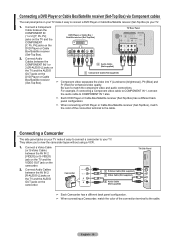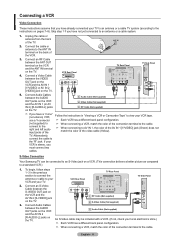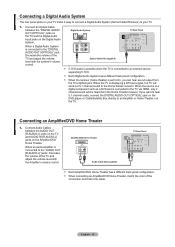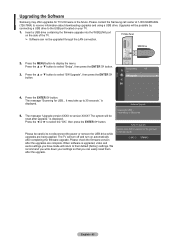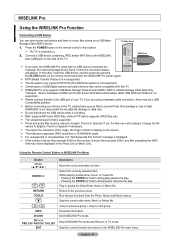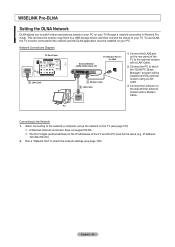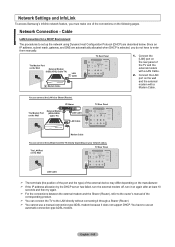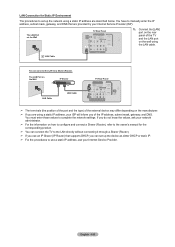Samsung LN52A750R1FXZA Support Question
Find answers below for this question about Samsung LN52A750R1FXZA.Need a Samsung LN52A750R1FXZA manual? We have 1 online manual for this item!
Question posted by Rvlover on October 5th, 2020
What Remote Code Works For This Tv
The person who posted this question about this Samsung product did not include a detailed explanation. Please use the "Request More Information" button to the right if more details would help you to answer this question.
Current Answers
Answer #1: Posted by Odin on October 5th, 2020 8:44 AM
Hope this is useful. Please don't forget to click the Accept This Answer button if you do accept it. My aim is to provide reliable helpful answers, not just a lot of them. See https://www.helpowl.com/profile/Odin.
Related Samsung LN52A750R1FXZA Manual Pages
Samsung Knowledge Base Results
We have determined that the information below may contain an answer to this question. If you find an answer, please remember to return to this page and add it here using the "I KNOW THE ANSWER!" button above. It's that easy to earn points!-
General Support
... manufactured by calling 1-800-627-4368. Samsung universal remotes have your Samsung television remote to cable box, set-top-box, DVD, or VCR mode. Samsung Universal Remote Codes If your TV was made by Samsung), or any other manufacturer's remotes. Programming Your Samsung Universal Remote Control To program your Samsung universal remote control, follow these buttons, it . If you... -
How To Program The DVD Player's Remote Control To Operate The TV SAMSUNG
... the download center and download a copy. 2 : Many TV brands have more than one code. If the first code does not work, try the next available code. If the TV turns off, the code worked correctly and your remote control is not compatible with a different code listed for your brand of TV. If you don't have your owner's manual. How... -
General Support
... methods for additional help. Again, if your TV does not have a side panel, press the Menu button on the side panel of your TV on the remote) down for three seconds. Have the model number and serial number of your TV. Removing Your TV from Shop Mode To remove your TV from Shop Mode or Store Demo Mode...
Similar Questions
What Is The Remote Code For Samsung Tv Model Un32eh4003fxza ?
need remote code for Samsung TV UN32EH4003FXZA
need remote code for Samsung TV UN32EH4003FXZA
(Posted by jss5225 2 years ago)
How Do I Connect To The Internet On My Samsung Ln52a750r1fxza
(Posted by kstesuperd 9 years ago)
Remote Code For Samsung Ln52a650 52' Tv
What is the remote code for this TV with ATT u-Verse?
What is the remote code for this TV with ATT u-Verse?
(Posted by garynlerner 10 years ago)
My Tv Suddenly Has Horizontal Green Lines And Then Turns Itself On And Off.
(Posted by RominaFincher 11 years ago)