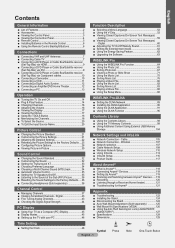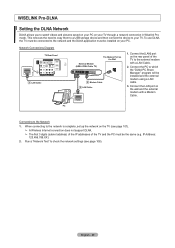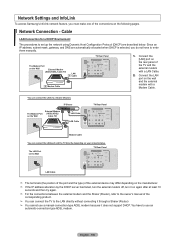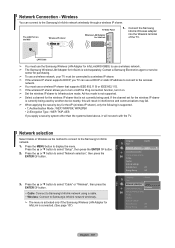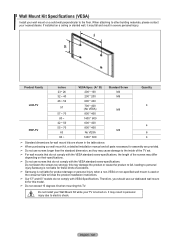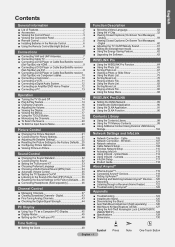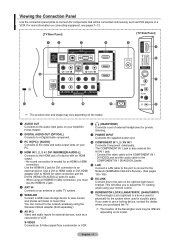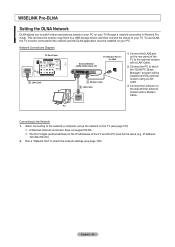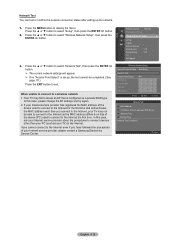Samsung LN52A750 Support Question
Find answers below for this question about Samsung LN52A750 - 52" LCD TV.Need a Samsung LN52A750 manual? We have 5 online manuals for this item!
Question posted by nroc on March 24th, 2012
Samsung Wireless Network Connection
What model of wireless LAN adaptor do I need to purchase for Model LN52A 750R
Current Answers
Related Samsung LN52A750 Manual Pages
Samsung Knowledge Base Results
We have determined that the information below may contain an answer to this question. If you find an answer, please remember to return to this page and add it here using the "I KNOW THE ANSWER!" button above. It's that easy to earn points!-
General Support
... the Source button on . The TV may be using your Samsung LCD TV strictly as a TV, the Power Light will typically blink several times after you need to your problem, most likely the power supply in . Turn the TV off a few minutes after you try to watch is firmly connected to access the online service request... -
General Support
...with Auto Motion Plus LN40A630 LN52A650 LN52A850 LN46A630 LN40A750 LN46A860 LN52A630 LN46A750 LN52A860 LN40A650 LN52A750 LN46A950 LN46A650 LN46A850 LN55A950 2007 Models with Auto Motion Plus or LED Motion Plus In 2007, Samsung offered LCD TVs with Auto Motion Plus LN40B610 LN40B630 LN32B640 LN32B650 LN40B750 LN46B610 LN46B630 LN37B640 LN40B650 LN46B750 LN52B610 LN52B630 LN40B640 LN46B650 LN52B750... -
How To Use The Wireless LinkStick With Your Television SAMSUNG
...remote. How to purchase a Samsung Linkstick. The 2008 6 series LCD TV's that do support the wireless function need to change the network setup to wireless when you will see the following message. Product : Televisions > Click here to visit Samsungs online parts distributor J&J International to Connect The Linkstick And Change To A Wireless Network Connection Insert the Linkstick...
Similar Questions
How Do You Get Netflix Wirelessly On This Tv?
(Posted by oldwestinc 12 years ago)
Lcd Tv Screen
How do you get a replacement LCD Screen for the television when the screen has a crack in the outsid...
How do you get a replacement LCD Screen for the television when the screen has a crack in the outsid...
(Posted by jerswee 12 years ago)
Samsung Lnt5265f - 52' Lcd Tv Screen Replace
Do you know where i can fix my tv ???? i need to replace the screen ...
Do you know where i can fix my tv ???? i need to replace the screen ...
(Posted by jeffofgod 12 years ago)
My Samsung 52 Lcd Tv Has Tripling Of The Picture And Ghosting On The Right Side
at the moment it is intermitt I have had the cable connections checked. It is only for a few minutes...
at the moment it is intermitt I have had the cable connections checked. It is only for a few minutes...
(Posted by lexalarm 13 years ago)
Audio /no Picture Hdmi Connected To New Att Uverse Set Top Box/dvr
have to go through crazy process of unplugging and powering everything off.....even then, sometimes ...
have to go through crazy process of unplugging and powering everything off.....even then, sometimes ...
(Posted by tpeterso1 13 years ago)