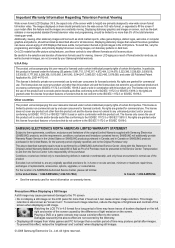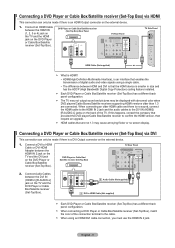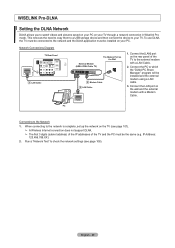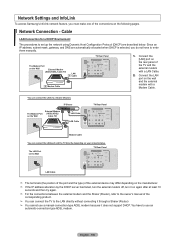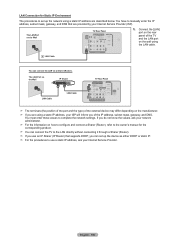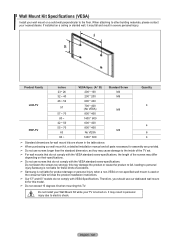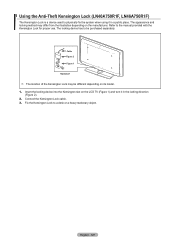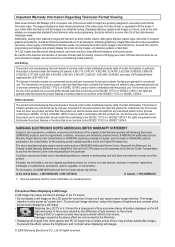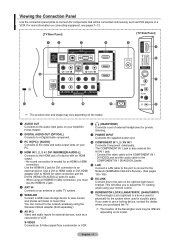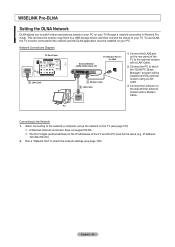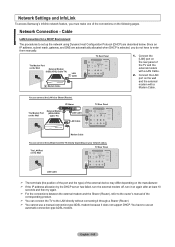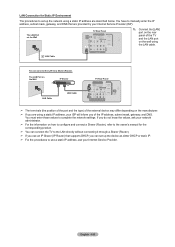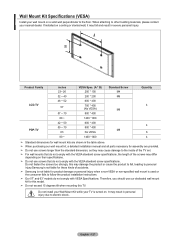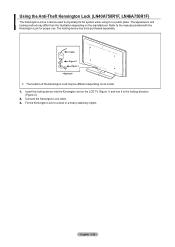Samsung LN52A750 Support Question
Find answers below for this question about Samsung LN52A750 - 52" LCD TV.Need a Samsung LN52A750 manual? We have 5 online manuals for this item!
Question posted by wandaph on December 26th, 2010
Need Manual For Ln52a750
We need manual for Samsun LN52A750
Current Answers
Related Samsung LN52A750 Manual Pages
Samsung Knowledge Base Results
We have determined that the information below may contain an answer to this question. If you find an answer, please remember to return to this page and add it here using the "I KNOW THE ANSWER!" button above. It's that easy to earn points!-
General Support
.../DVI jack. If you do not have your user manual you may need a Mini-DVI to VGA or Mini-DVI to DVI adapter to connect the computer to the download center. Your Samsung LCD TV can be used as : The video card in your TV. You can download it from the download center... -
General Support
... the HDMI jack that can use it . In the Control Panel window, double click Display. In the Screen resolution area, move the slider to resolve the problem. In most likely you need to HDMI in Analog Mode Many current Samsung TVs that has a mini-stereo jack next to it has three... -
General Support
... the manufacturer of the wall mount to make sure before you need to attach the wall mount to the TV and the wall mount to the Samsung Parts.com website now....LCD TVs is below , to the right Note 1 : 57 inch Samsung LCD TVs are VESA MIS-D, 100/75, C compliant. See your user's manual for the exact size or mount recommended for Current Samsung VESA Compatible LCD TVs 2009 LNxxB Series LCD TVs...
Similar Questions
What's The Part Number For The Mainboard Of A Samsung Ln52a750
(Posted by ceepemaddir 10 years ago)
Adjusting Screen Resolution On My Samsung Ln52a530 - 52' Lcd Tv.
My picture resolution is out of adjustment. Using the remote control menu, I only have 2 screen reso...
My picture resolution is out of adjustment. Using the remote control menu, I only have 2 screen reso...
(Posted by mccainjs 10 years ago)
Lcd Tv Screen
How do you get a replacement LCD Screen for the television when the screen has a crack in the outsid...
How do you get a replacement LCD Screen for the television when the screen has a crack in the outsid...
(Posted by jerswee 12 years ago)
Samsung Lnt5265f - 52' Lcd Tv Screen Replace
Do you know where i can fix my tv ???? i need to replace the screen ...
Do you know where i can fix my tv ???? i need to replace the screen ...
(Posted by jeffofgod 12 years ago)