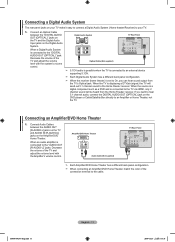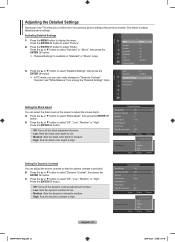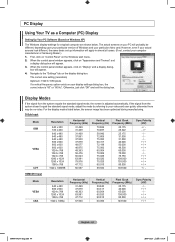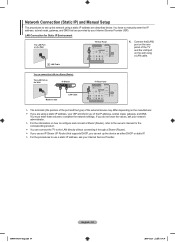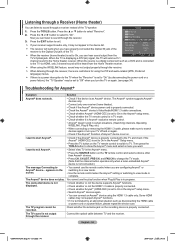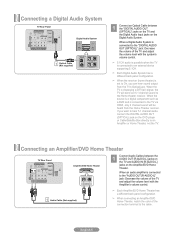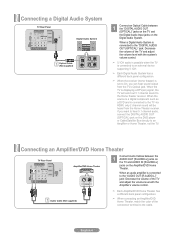Samsung LN52A650 Support Question
Find answers below for this question about Samsung LN52A650 - 52" LCD TV.Need a Samsung LN52A650 manual? We have 6 online manuals for this item!
Question posted by chorslne on April 22nd, 2010
My Usuer Manual Was Tossed In The Trash And I Want To Be Able To Set Up The Menu
The person who posted this question about this Samsung product did not include a detailed explanation. Please use the "Request More Information" button to the right if more details would help you to answer this question.
Current Answers
Related Samsung LN52A650 Manual Pages
Samsung Knowledge Base Results
We have determined that the information below may contain an answer to this question. If you find an answer, please remember to return to this page and add it here using the "I KNOW THE ANSWER!" button above. It's that easy to earn points!-
General Support
.... Information on this key lock setting. To activate the key...? When setting, the lock icon ( )is pressed within the set the Key Lock... menus, the settings can prevent accidental...keypad lock manually by pressing and holding the key...manual (See the Handy Links section below for a link to the Owner's Manual for your key input doesn?t work in the display and your convenience): KeyLock Settings... -
General Support
... My Color Control screen appears. The Main menu appears. Setting the MCC on your remote to adjust, and then press the Enter button. The Picture menu appears. Up or Down arrow button on Current Samsung DLP TVs Turn your remote to select to select the color you want to select the color mode you... -
General Support
... displayed in the top left corner Tap on the Settings icon in the lower left hand corner of the screen In the Settings Menu, select the Options icon in the upper right corner... of the screen. Switching the default storage location to My Storage provides the ability to save many more pictures and videos, without ever having to manually...
Similar Questions
Samsung Lcd Tv Ln52a650a1fxza Cannot Click On Menu Screen
(Posted by Twrode 9 years ago)
Please Give Me Details Pictures Settings Of Samsung Lcd Tv Model No Ln22d450
Tv.
Tv.
(Posted by raghab1975bagula 10 years ago)
What Is The Best Calibration Settings For The Samsung Lcd Tv Model
ln52a650a1fxza
ln52a650a1fxza
(Posted by jdmowe 10 years ago)
Can This Tv Be Upgraded To Watch 3d Movies?
(Posted by thytrek 11 years ago)
I Do Not Have Any Of My Manuals, Lost In Move. Trouble Setting Manual For Remote
Can you help me out? [email protected] Thanks much!
Can you help me out? [email protected] Thanks much!
(Posted by bdd4blb 12 years ago)