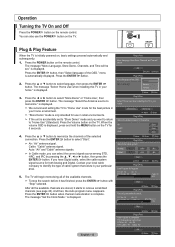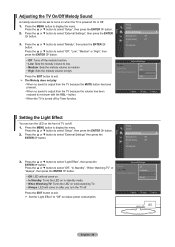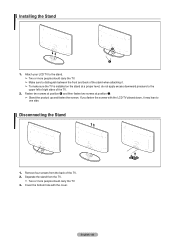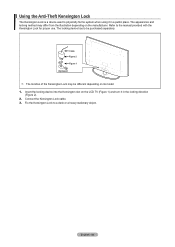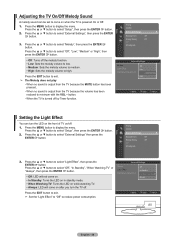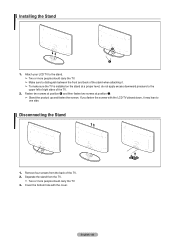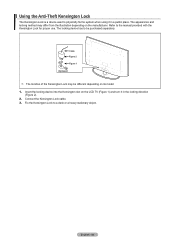Samsung LN52A550 Support Question
Find answers below for this question about Samsung LN52A550 - 52" LCD TV.Need a Samsung LN52A550 manual? We have 5 online manuals for this item!
Question posted by AlKwki7 on June 19th, 2011
I Have A Tn52a860s2f When You First Turn It On Has 4 Thin Vert Lines When Cold
These lines disappear after @ 30minutes; the tv is out of warranty, as we purchased it from a store that went out of business. Will this get worse?
Current Answers
Answer #1: Posted by crazyredhead87 on June 19th, 2011 7:28 AM
Most likely it will get worse, as it sounds like a panel issue. Generally panel repairs are the most expensive as far as tvs. If you purchased an extended warranty from the store I know for awhile you could call a company to enquire about how to redeem the extended warranty for a store that had gone out of business but I don't know if that is still available.
Related Samsung LN52A550 Manual Pages
Samsung Knowledge Base Results
We have determined that the information below may contain an answer to this question. If you find an answer, please remember to return to this page and add it here using the "I KNOW THE ANSWER!" button above. It's that easy to earn points!-
General Support
... jack. Click HERE for your TV, you must turn on the other . 2005 and 2006 Models Many of this article. Most cost between $200 and $350. If you have a 2007 Samsung DLP, LCD, or Plasma TV with many Samsung monitors and LCD TVs. Samsung's 2005 and 2006 TVs do not support DVI to slide all... -
Using Anynet+ With A Home Theater SAMSUNG
... and lower the volume on the TV's remote to bring up the Tools Menu. Product : Televisions > LCD TV 2317. Returning The Audio And Audio Control To The Television. return the audio and audio control to the TV and the Vol. + and - message "Disconnecting Anynet+ Device" appears and the receiver turns off. How To Use The Wireless... -
General Support
LCD TV ขนาด 52 นิ้ว รุ่น LA52M81B ใช้ไฟกี่วัตต์/Watts LCD TV รุ่นนี้ใช้ไฟ 310W. ครับ
Similar Questions
Poor Picture Quality On Samsung 52' Lcd Tv Model Ln52a630m1f
I replaced the power board and T'Com board, now the picture quality is poor.
I replaced the power board and T'Com board, now the picture quality is poor.
(Posted by Taino4444 8 years ago)
Samsung Lcd Tv Ln52a550p Wont Turn On Just Clicks
(Posted by usmcvcar 9 years ago)
Samsung Lcd Tv Red Screen Problem How To Fix
(Posted by rlvicesre 10 years ago)
Samsung Lnt5265f - 52' Lcd Tv Screen Replace
Do you know where i can fix my tv ???? i need to replace the screen ...
Do you know where i can fix my tv ???? i need to replace the screen ...
(Posted by jeffofgod 12 years ago)
My Samsung Ln52a550 Lcd Tv Has Vertical Lines On One Side
(Posted by Anonymous-17290 13 years ago)