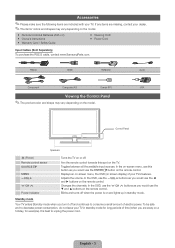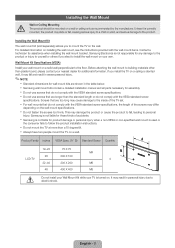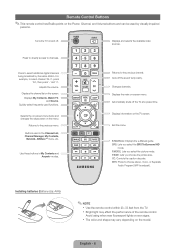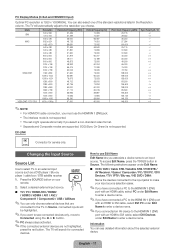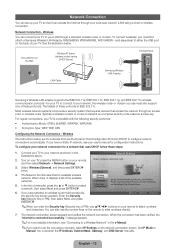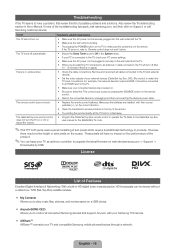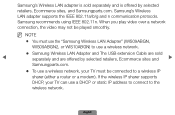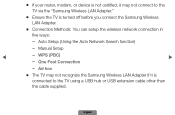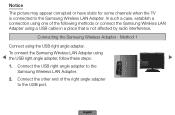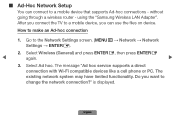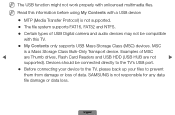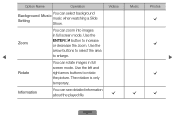Samsung LN46D550 Support Question
Find answers below for this question about Samsung LN46D550.Need a Samsung LN46D550 manual? We have 2 online manuals for this item!
Question posted by Mary1956 on March 12th, 2013
How Do Use My Usb For A Slide Show
Current Answers
Answer #1: Posted by tintinb on March 12th, 2013 5:33 PM
If you have more questions, please don't hesitate to ask here at HelpOwl. Experts here are always willing to answer your questions to the best of our knowledge and expertise.
Regards,
Tintin
Supporting Image
You can click the image below to enlargeRelated Samsung LN46D550 Manual Pages
Samsung Knowledge Base Results
We have determined that the information below may contain an answer to this question. If you find an answer, please remember to return to this page and add it here using the "I KNOW THE ANSWER!" button above. It's that easy to earn points!-
General Support
... the page. SCH-R460 (MyShot II) Media Transfer Methods To format a memory Via Memory Card Using USB Data Cable & CAUTION: Do NOT unplug the USB cable from both the handset & the target PC Once the USB connection has been established, the handset displays "Connected to both the PC & and the... -
General Support
For best results, connect the handset to the PC using USB to this is running Windows Vista, your synchronization settings ...quot;Allow serial cable or infrared connection to establish a synchronization relationship before connecting via Bluetooth wireless technology, you use on downloading Windows Mobile Device Center visit the following site: For instruction on your PC and ... -
General Support
...My_Music folder in standby mode, Select Phone Settings (5) Select PC Connection (7) Highlight USB Mass Storage, using the navigation keys Press the OK key to set the handset's PC Connection ...memory card Via Memory Card Via Bluetooth Using USB Cable & The memory card must first be downloaded using Windows explorer" CAUTION: Do NOT unplug the USB cable from the phone, bottom end...
Similar Questions
Hi. Can I stream netflix, etc. To this tv with the use of a dongle? If not, is there a way to stream...
is it a smart tv as im struggling to connect to internet without LAN usb drive... never had one befo...
NEED WIRELESS ADAPTOR PART# FOR A LN46D550 SAMSUNG HDTV