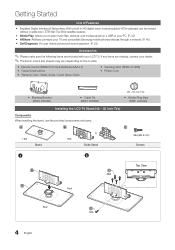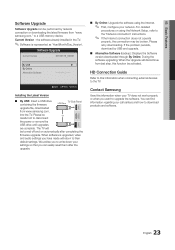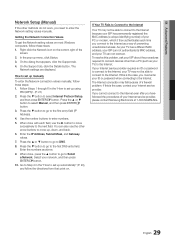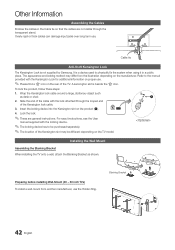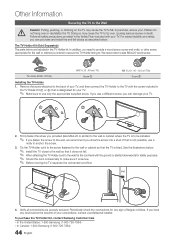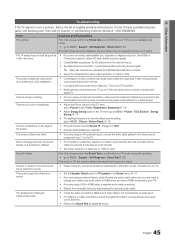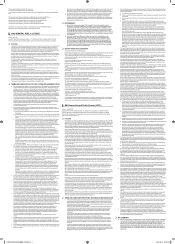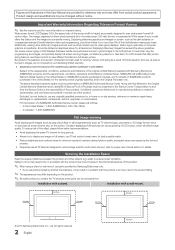Samsung LN46C630K1F Support Question
Find answers below for this question about Samsung LN46C630K1F.Need a Samsung LN46C630K1F manual? We have 7 online manuals for this item!
Question posted by dogabyl on March 28th, 2014
Samsung 46 Ln46c630k1f Problem Will Not Come On
The person who posted this question about this Samsung product did not include a detailed explanation. Please use the "Request More Information" button to the right if more details would help you to answer this question.
Current Answers
Related Samsung LN46C630K1F Manual Pages
Samsung Knowledge Base Results
We have determined that the information below may contain an answer to this question. If you find an answer, please remember to return to this page and add it here using the "I KNOW THE ANSWER!" button above. It's that easy to earn points!-
General Support
... sound synch function in synch. If the sound and video are having an unsynchronized sound problem, please call Samsung Customer Care at different rates, and cannot be able to adjust the...difficult. If your TV - and this problem for assistance. The Sound On My TV Is Not In Synch With The Picture. and 9 p.m. In many setups, the television signal comes into your HTS or stereo has a... -
General Support
...P735 I Delete The Call Logs Or Call History On My SGH-p735? Do I Am Having A Problem Playing Some MP3 Files From The RSMMC Card, Can This Be Fixed? The WAP Browser Cache Be Cleared...Change The Ringtones On My SGH-p735? SGH-p735? Do I Send Pictures From My SGH-p735? What Items Come With My SGH-p735? Do I Place My SGH-p735 Into Silent / Vibrate Mode? Do I Create Or Delete... -
General Support
...you 're able to connect to Netflix, activate your player is turned off, the request comes back unanswered and no further issues. Clock. your player and attempt view a Watch Instantly title....to access Blockbuster or Netflix but unable to connect to Blockbuster/Netflix, This is NOT a problem with Blockbuster/Netflix. Blockbuster or Netflix Service is incorrect, you must open your Blu-ray ...
Similar Questions
What Do I Need To Watch Netflix On Samsung Model #ln46c630k1f?
(Posted by clWhit 9 years ago)
Where Is The Earphone Jack On Model Ln46c630k1f
(Posted by chalepepet 9 years ago)
How Do I Watch Netflix On Samsung Model #ln46c630k1f?
(Posted by juliebarney 11 years ago)
Samsung Flat Panel Turns Off And On Randomly
(Posted by woody7 11 years ago)