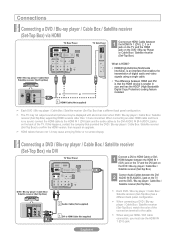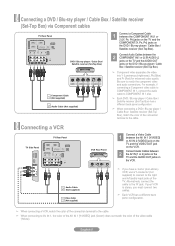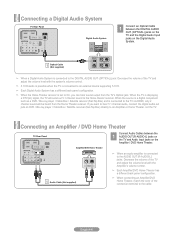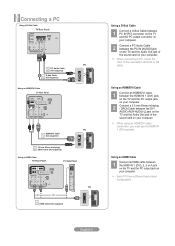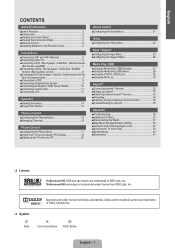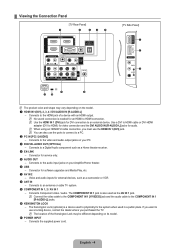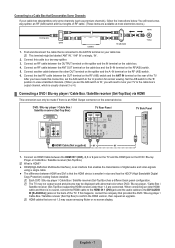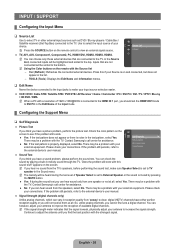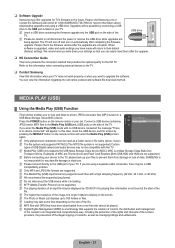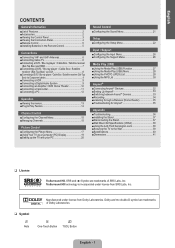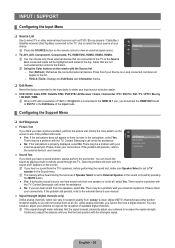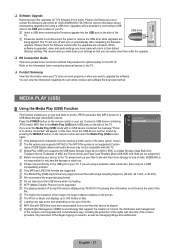Samsung LN46B550 Support Question
Find answers below for this question about Samsung LN46B550 - 46" LCD TV.Need a Samsung LN46B550 manual? We have 5 online manuals for this item!
Question posted by pat1089 on January 1st, 2012
How Do I Connect A Game To Be Played On The T V? Must I Disconnect The Cable? Wh
The person who posted this question about this Samsung product did not include a detailed explanation. Please use the "Request More Information" button to the right if more details would help you to answer this question.
Current Answers
Related Samsung LN46B550 Manual Pages
Samsung Knowledge Base Results
We have determined that the information below may contain an answer to this question. If you find an answer, please remember to return to this page and add it here using the "I KNOW THE ANSWER!" button above. It's that easy to earn points!-
General Support
... firmware or call . Important: If picture flickering occurs with any other connection except HDMI, then this problem. To have a copy of Samsung LN-T series LCD TVs experience intermittent picture flickering when using the HDMI connection with the TV. LN-T 42, 53, 54 Series LCD TV HDMI Picture Flickers Intermittently Firmware Update. A small number of the firmware... -
General Support
... (DRM) which allows you must first be deleted after this option, you to play mp3, aac or aac+ file types Remove the memory card from your service provider...your PC. Tones (1) Select Sync Music (6) The handset should display the message, "Connected Do not disconnect cable during transfer" Service Provider Contact Information format a Memory Card, using the navigation keys ... -
General Support
...for Digital rights Management (DRM) which allows you to play some images, videos, music (including ringtones) and other end of the USB cable to the PC's USB port Copy desired picture files... the card and/or the handset. WARNING: DO NOT DISCONNECT USB DATA CABLE DURING THE FILE TRANSFER Important: The handset's PC connection setting must first format the memory card in microSD memory ...
Similar Questions
How Do I Connect My Sony Wireless Headphones Not Bluetooth, To Ku7000 Samsung Tv
I'm with bell Fibe. Now that I have a 4K receiver there is no audio out on back for headphones. How ...
I'm with bell Fibe. Now that I have a 4K receiver there is no audio out on back for headphones. How ...
(Posted by adambrown1219 7 years ago)
Tv Turn On/off By Itself
My Samsung LN46B550 -46" LCD TV is turn on/off by itself 0on different interval and the manu display...
My Samsung LN46B550 -46" LCD TV is turn on/off by itself 0on different interval and the manu display...
(Posted by kaytip2000 10 years ago)
How Do U Replace The Silver Screw On Back That Connects The Cable Cord To The Tv
(Posted by andrildixon78 11 years ago)
Can't Connect Laptop To Lcd Tv
I'm trying to connect laptop to samsung lcd tv but tv doesn't allow me to switch to pc mode in menu....
I'm trying to connect laptop to samsung lcd tv but tv doesn't allow me to switch to pc mode in menu....
(Posted by safro83 11 years ago)
How Do You Hook Up The Cable Box To The Tv?
And what channel should it be on?
And what channel should it be on?
(Posted by Anonymous-28687 13 years ago)