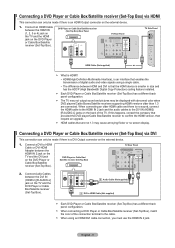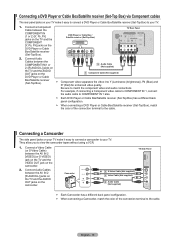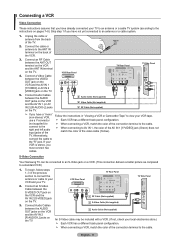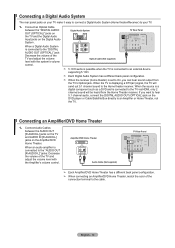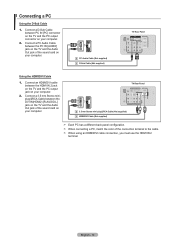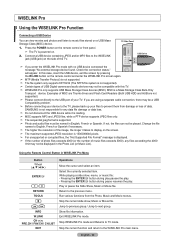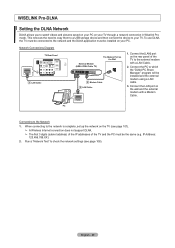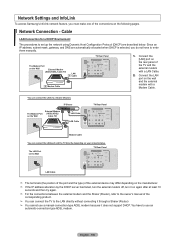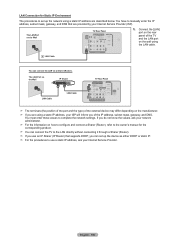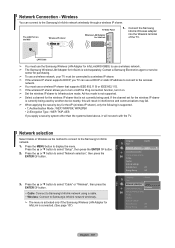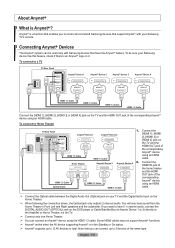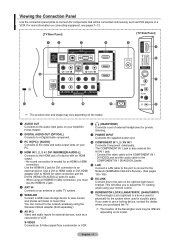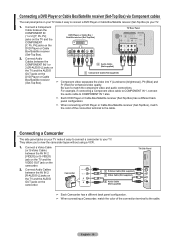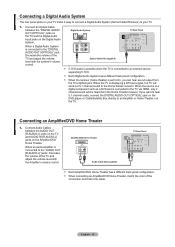Samsung LN46A750 Support Question
Find answers below for this question about Samsung LN46A750 - 46" LCD TV.Need a Samsung LN46A750 manual? We have 5 online manuals for this item!
Question posted by mmrgsnowmonkey369 on July 16th, 2023
Where Is The Mercury Inside This Tv Which Component Exactly ?
Current Answers
Answer #1: Posted by SonuKumar on July 16th, 2023 10:53 AM
In the LN46A750, the CCFL backlight is used to illuminate the LCD panel. The CCFL tubes are positioned along the edges or behind the LCD panel. The mercury, if present, would typically be found within the CCFL tubes. It's important to exercise caution when handling or disposing of CCFL tubes to prevent the release of mercury into the environment. It is recommended to follow the manufacturer's guidelines or consult a professional for proper disposal methods if you need to replace the CCFL tubes in your TV.
Please respond to my effort to provide you with the best possible solution by using the "Acceptable Solution" and/or the "Helpful" buttons when the answer has proven to be helpful.
Regards,
Sonu
Your search handyman for all e-support needs!!
Related Samsung LN46A750 Manual Pages
Samsung Knowledge Base Results
We have determined that the information below may contain an answer to this question. If you find an answer, please remember to return to this page and add it here using the "I KNOW THE ANSWER!" button above. It's that easy to earn points!-
General Support
...1, Zoom 2, Widefit, and JustScan (1:1 pixel mapping). If you may not be available for all HD Sources (HDMI, Component, or DTV), or all HDTV formats (720p, 1080i, or 1080p). Note that Panorama, Zoom 1, and Zoom 2 ...the picture on your TV, follow these steps: Turn on your TV. If this is the case, you can press it works only for your screen size. For exact information about changing the... -
General Support
DVD โฮมเธียรเตอร์ LCD TV เข้าทางช่อง Component ต้องใช้สายสัญญาณทั้งหมดกี&#... -
General Support
...type, whereby your broadcast signal arrives to your TV, is through the ANT IN jack on the TV's rear panel, then it is through your TV's MTS setting is correctly configured: Multi-Track...please have the model code & Series 6 LCD TV (LN40A650A1F) goes to hear the audio portion of the program into foreign languages, such as Composite AV, Component, HDMI, etc., these instructions: Press the ...
Similar Questions
i am shopping for a ln46a750rif samsung tv panel
Please help with how I can download/install latest firmware for my Samsung LN46A950 TV.
I have a samsung LN46A580P6FXZA tv. When i turn the tv on, within a few minutes it starts scanning a...