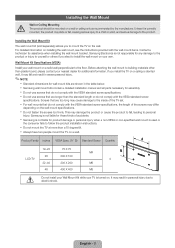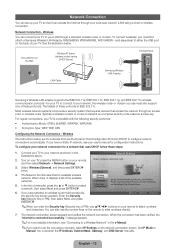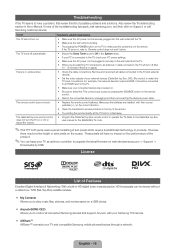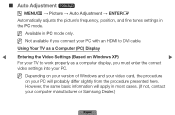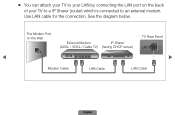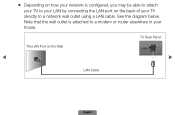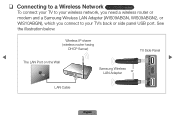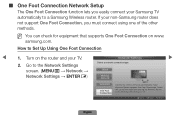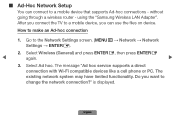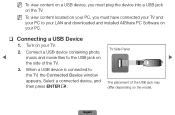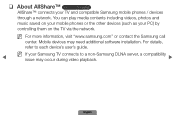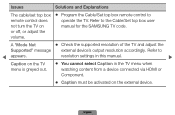Samsung LN40D550K1FXZA Support Question
Find answers below for this question about Samsung LN40D550K1FXZA.Need a Samsung LN40D550K1FXZA manual? We have 2 online manuals for this item!
Question posted by rgause2007 on March 25th, 2013
Wat Is The Pairing Code For Samsung Tv?
The person who posted this question about this Samsung product did not include a detailed explanation. Please use the "Request More Information" button to the right if more details would help you to answer this question.
Current Answers
Related Samsung LN40D550K1FXZA Manual Pages
Samsung Knowledge Base Results
We have determined that the information below may contain an answer to this question. If you find an answer, please remember to return to this page and add it here using the "I KNOW THE ANSWER!" button above. It's that easy to earn points!-
General Support
...support both devices must be a 2-pronged flat plug is a consumable part. Answering ...a dealer or an experienced radio/TV technician for the first time. -- ... specific information is a secret code that needs to radio or television reception, which this product proves...;If this equipment does cause harmful interference to be paired: -- Typical Play Time Battery charging time Approximately 2... -
General Support
...seconds Feature Button Operation Conditions +++ Standby Cancel Pairing During Pairing Pick Up + To Telephone Hang Up ...does cause harmful interference to radio or television reception, which the receiver is CE ... Consult the dealer or an experienced radio/TV techniciaion for that device. Please ...system is Indicators: Amber (A) - The PIN CODE for satisfying RF exposure compliance. This... -
How To Pair A Bluetooth Device SAMSUNG
... is only available between devices, and the connection may vary depending on the Bluetooth function of each device. Pairing your Bluetooth Device pair your device. Create a pairing code for devices in their capabilities. Enter the device's pairing code - Devices such as Bluetooth headsets, MP3 players, and mice typically specify a passkey in the vicinity, when...
Similar Questions
Looking For A Replacement Power Button And Tv Touch Control Board?
Looking to buy a old Samsung LN40D550K1FXZA TV touch control board. If I can't find the board does a...
Looking to buy a old Samsung LN40D550K1FXZA TV touch control board. If I can't find the board does a...
(Posted by bendouglass29 1 year ago)
I Have A Samsung 40inch Lcd Tv. I Have Sound, But No Picture. What's Wrong?
i have a samsung 40inch lcd tv model number ln40d550k1fxza. my 2 year old son recently sprayed half ...
i have a samsung 40inch lcd tv model number ln40d550k1fxza. my 2 year old son recently sprayed half ...
(Posted by goinamanda 11 years ago)
What Is Three Digit Code For Tv Samsung Model Ln40d550k1fxza For Univ. Remote
(Posted by pberry1961 11 years ago)
Pairing A Tv Remote With A New Samsung Hd Led 8000 Tv
(Posted by MMOGWANJA 12 years ago)