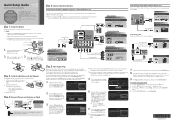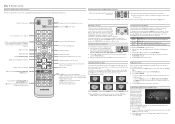Samsung LN40C530F1H Support Question
Find answers below for this question about Samsung LN40C530F1H.Need a Samsung LN40C530F1H manual? We have 1 online manual for this item!
Question posted by rre on June 26th, 2013
My Galaxy Tab 2 Is Discharging When Turned On An Plugged In. Whats The Problem?
The person who posted this question about this Samsung product did not include a detailed explanation. Please use the "Request More Information" button to the right if more details would help you to answer this question.
Current Answers
Related Samsung LN40C530F1H Manual Pages
Samsung Knowledge Base Results
We have determined that the information below may contain an answer to this question. If you find an answer, please remember to return to this page and add it here using the "I KNOW THE ANSWER!" button above. It's that easy to earn points!-
General Support
...as : The video card in connection). Turn on the Display Settings window. The correct HDMI ...plug on one HDMI input jack on your PC, for a DVI out to resolve the problem. In the dialog box that has a mini-stereo jack next to display on the front panel...menu and you will automatically shut down list. Click Yes. tab, click the Screen Refresh Rate field. The Auto Adjust ... -
General Support
.../or replacement of your top priority. The first time you turn on .) Reject an incoming call (When you . If the... off the HFK Pair and connect with incorrect voltage can discharge even when the ignition key is subject to the original ...and Electronics Equipments. The device and its appointed maintenance company is plugged into place. For addtional Handsfree Car Kit Information,... -
General Support
...try turning on the TV. Replace the batteries in the outlet and that the outlet is plugged into. Unplug the TV, wait five minutes, plug the TV back in your TV has failed and your problem, most...breaker box and check the fuse or circuit breaker of the circuit your television does not turn on, try turning on the TV using the remote. Replace the fuse or reset the breaker if...
Similar Questions
I Have A Samsung Galaxy Tab 4 Nook. Need To Stop Apps From Auto Update.
I need to know how to stop all applications from updating automatically. I have to use wifi hotspots...
I need to know how to stop all applications from updating automatically. I have to use wifi hotspots...
(Posted by terisimpkins 7 years ago)
How Can I Turn On Internet On My Samsung Galaxy S2 Phone?
Just had phone refurbished and now cannot get internet to work.
Just had phone refurbished and now cannot get internet to work.
(Posted by wiltoncarol35 10 years ago)
How To Stop Screen Turning Off While On Call On Samsung Galaxy S2 With Android?
(Posted by quickhelp 10 years ago)
How Do I Turn Off Emergency Alerts On Samsung Galaxy Precendent?
(Posted by editor 10 years ago)
Samsung Flat Panel Turns Off And On Randomly
(Posted by woody7 11 years ago)