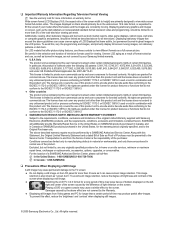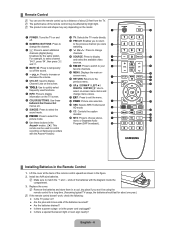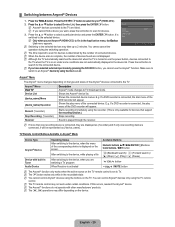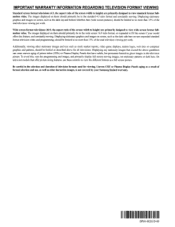Samsung LN40B500P3FXZA Support Question
Find answers below for this question about Samsung LN40B500P3FXZA.Need a Samsung LN40B500P3FXZA manual? We have 1 online manual for this item!
Question posted by alfonsosinn on September 2nd, 2014
Problems Turning On And/or Shutting Down By Itself
Sometimes knockink where the red light is, works properly
Current Answers
Answer #1: Posted by TommyKervz on September 2nd, 2014 11:21 PM
Watch the video below for instructions
http://m.youtube.com/watch?v=hG2FHHXKsSU
http://m.youtube.com/watch?v=hG2FHHXKsSU
Related Samsung LN40B500P3FXZA Manual Pages
Samsung Knowledge Base Results
We have determined that the information below may contain an answer to this question. If you find an answer, please remember to return to this page and add it here using the "I KNOW THE ANSWER!" button above. It's that easy to earn points!-
General Support
... If this operation completes successfully, safely remove the device, then disconnect the USB cable. If the problem persists, go to the next step. If one of files on your PC for recovery, you ... you turn on the device while connecting the device to the PC. If the problem persists, go to the next step. By selecting this button if the above options did not work properly in the... -
Configuring PC Share Manager SAMSUNG
...problem, try the following: Make sure the TV is set to Denied by default. Then, re-install PC Share Manager and reconfigure it can share media with your TV requires service. Configuring PC Share Manager To configure Share Manager so that the media you disable your TV is working properly... window. Turn on a different PC... firewall. Product : Televisions > Click Share... -
General Support
... camcorder is connected and working properly. The camcorder is recognized and shows in Play mode. Follow the steps below : Highlight the device by clicking on the device name. Control Panel > My Camcorder Is Not Detected By The IEEE Card Check the following connections and settings: The DV camcorder is turned on the 98SE...
Similar Questions
Volume Problem
Hi my name is Luan and my Samsung LN40B500P3FXZA's volume is malfunctioning. For example the volume ...
Hi my name is Luan and my Samsung LN40B500P3FXZA's volume is malfunctioning. For example the volume ...
(Posted by Anonymous-162367 7 years ago)
Samsung Model Code Ln40b500p3fxza Wont Turn On
(Posted by maooneter 10 years ago)
Model Ln40b500p3fxza
what is the pardt number of the lcd screen of model LN40B500P3FXZA?And how much it's cost? Thank.
what is the pardt number of the lcd screen of model LN40B500P3FXZA?And how much it's cost? Thank.
(Posted by pekz6191 11 years ago)
Tv Not Turning On But Red Light Flashes
What could be the problem with the tv if the display is not turning on but the red light is flashing...
What could be the problem with the tv if the display is not turning on but the red light is flashing...
(Posted by tkristle21 12 years ago)
Ln46b550k1fxza Problems With Shutting Off By Itself.
The TV was bought refurbished from Big Outlet.com. It came with a 90 day warrantee. Now its 120 days...
The TV was bought refurbished from Big Outlet.com. It came with a 90 day warrantee. Now its 120 days...
(Posted by smisar 12 years ago)