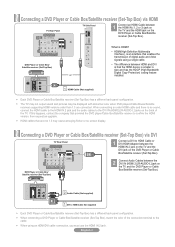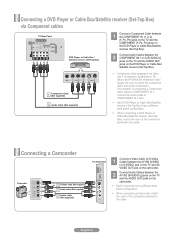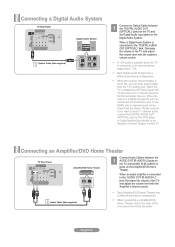Samsung LN40A550 Support Question
Find answers below for this question about Samsung LN40A550 - 40" LCD TV.Need a Samsung LN40A550 manual? We have 5 online manuals for this item!
Question posted by decutler on July 18th, 2014
Ln40a550 How Do I Reset The Screen? I Get The Audo But No Audio
40" samsung lcd flatscreen
Current Answers
Answer #1: Posted by recomended on July 21st, 2014 2:45 AM
Download manual and read page 34. you can read online or download from the link
http://www.manualowl.com/m/Samsung/LN40A550/Manual/41130?page=35 ;
Related Samsung LN40A550 Manual Pages
Samsung Knowledge Base Results
We have determined that the information below may contain an answer to this question. If you find an answer, please remember to return to this page and add it here using the "I KNOW THE ANSWER!" button above. It's that easy to earn points!-
General Support
... on your laptop's video card to reset the Windows Volume Control dialog. the HDMI...TVs have a 2008 Samsung DLP, LCD, or Plasma TV with many Samsung monitors and LCD TVs. To make the connection, you must use have a 2007 Samsung DLP, LCD, or Plasma TV with an HDMI out jack, you should display. Using an audio... panel of your TV unless you connected the laptop to your TV.... -
General Support
... not using your USB Charger, follow these steps: Connect the USB cable to access the hard drive. HDD players depend on the screen. Features - Connect the other end of audio levels, LCD brightness levels, menu browsing, and PC environment. Play time may not charge. If your computer. Bitrate - When charging is complete... -
General Support
... Airplane Mode (On/Off/On PowerUp) 4: Location (On/Off) 5: Audio Routing 1: Normal 2: Headset Only 6: TTY Options 1: TTY Full 2: TTY... On 3: Always Off 2: Sensitivity 3: Digit Dialing 1: Adapt Digits 2: Reset Digits 4: Sound 1: Prompts (On/Off) 2: Digits (On/Off)...Sprint Operator 5: Sprint Voice Command SETTINGS 1: Display 1: Screen Saver 1: Main LCD 1: Preset Images 1: Image Gallery 01 2: Image ...
Similar Questions
How To Fix Samsung Ln40a550 Screen Cracked
(Posted by tagkll 10 years ago)
I Have A Samsung 40' Lcd Tv - Ln40a550 - 5 Years Old - 2 Weeks Ago We Started Se
We started noticing that the darker colors - areas in shadows - started getting a mottled and "green...
We started noticing that the darker colors - areas in shadows - started getting a mottled and "green...
(Posted by sblair 10 years ago)
Blank Screen No Audio Solutions
Tv Dan, Thanks for answering all of our questions. In your experience with this problem, (black/bla...
Tv Dan, Thanks for answering all of our questions. In your experience with this problem, (black/bla...
(Posted by piecesofmejen 11 years ago)
Blank Screen/no Audio Not Capacitators
While viewing cable TV and movies with the DVD player, often times, the screen will go BLANK or BLAC...
While viewing cable TV and movies with the DVD player, often times, the screen will go BLANK or BLAC...
(Posted by piecesofmejen 11 years ago)