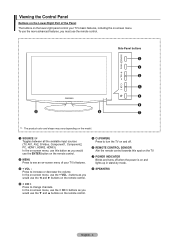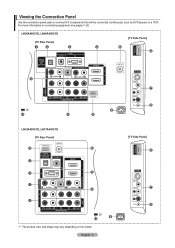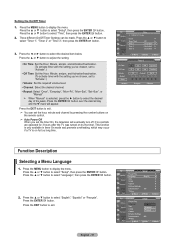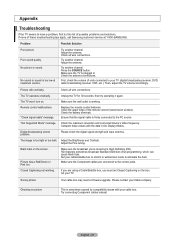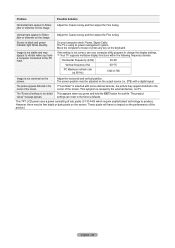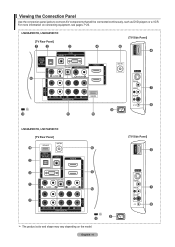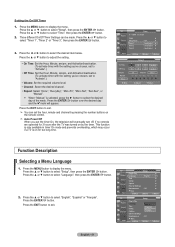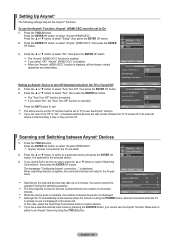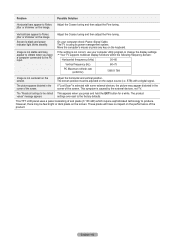Samsung LN40A450C1D Support Question
Find answers below for this question about Samsung LN40A450C1D.Need a Samsung LN40A450C1D manual? We have 6 online manuals for this item!
Question posted by Tonyhector on September 30th, 2014
Samsung Ln40a450c1d Tv Does Not Turn On Red Light Blinking
The person who posted this question about this Samsung product did not include a detailed explanation. Please use the "Request More Information" button to the right if more details would help you to answer this question.
Current Answers
Related Samsung LN40A450C1D Manual Pages
Samsung Knowledge Base Results
We have determined that the information below may contain an answer to this question. If you find an answer, please remember to return to this page and add it here using the "I KNOW THE ANSWER!" button above. It's that easy to earn points!-
General Support
... you are trying to make sure that the power cord is turned on and/or providing a signal. Make sure that the source you are all firmly connected. The TV may be using its power management system. The Power Light On My LCD TV Is Blinking And The Screen Won't Go On. Make sure that the... -
General Support
... instructed in conjunction with your conversation. Charge the headset until the red light on your Bluetooth phone, you are significantly lower in Active mode. The headset will work with my car's electronics, radio, or computer? turn the indicator light on your phone after blinking. Set your Bluetooth phone to blue. Wear the headset on the... -
General Support
... and can be determined by turning the equipment off and on Recharging Complete Light is Indicators: Amber (A) -...turn to regular blinking, twice every second. Federal Communication Connection (FCC) Statement: Rule15.21: You are designed to provide reasonable protection against harmful interference in pairing mode. If this equipment does cause harmful interference to radio or television...
Similar Questions
Red Light Blinking On My Ln46c600f3f
I have tried unpluging my tv waiting and then rep lugging it in and the red light on my tv blinks an...
I have tried unpluging my tv waiting and then rep lugging it in and the red light on my tv blinks an...
(Posted by hallaleisha04 10 years ago)
Red Light Blinking
red light blinks twice space then twice space then twice
red light blinks twice space then twice space then twice
(Posted by rjj1960 11 years ago)
Black Screen Red Blinking Light,tv
samsung ln40a450c1d black screen and red light blinks
samsung ln40a450c1d black screen and red light blinks
(Posted by boomer658 12 years ago)
My Tv Is Less Than Three Years Old And Won't Turn On And Flashes Red Light.
I have checked the power source, which is fine. I tried unplugging and plugging the tv back in, and ...
I have checked the power source, which is fine. I tried unplugging and plugging the tv back in, and ...
(Posted by jennifermoll 13 years ago)