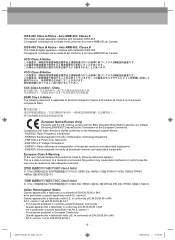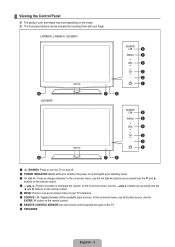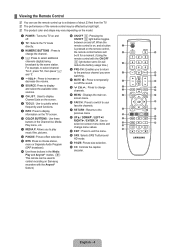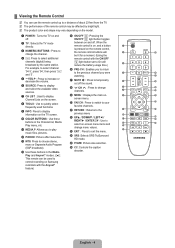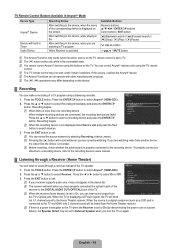Samsung LN32B640R3F Support Question
Find answers below for this question about Samsung LN32B640R3F.Need a Samsung LN32B640R3F manual? We have 7 online manuals for this item!
Question posted by bYRUM677 on December 3rd, 2011
Dea No Power Just Red Light On, Has All Voltages From Power Board 5.1v And 13v.
When cn801 is disconneted the panel light up some.
thanks larry
Current Answers
Answer #1: Posted by TVDan on December 3rd, 2011 10:59 AM
if you have a (tag on the right side) LN32B640R3FXZA then there is two possible boards causing your problem, the Main and the Function-P-Touch board (IR and keyboard).
BN94-02588X
ASSY PCB MAIN
BN96-10382B
ASSY BOARD P-TOUCH FUNCTION&IR
in stock here: http://www.andrewselectronics.com/welcome.aspxTV Dan
Related Samsung LN32B640R3F Manual Pages
Samsung Knowledge Base Results
We have determined that the information below may contain an answer to this question. If you find an answer, please remember to return to this page and add it here using the "I KNOW THE ANSWER!" button above. It's that easy to earn points!-
General Support
...red indicator light on the headset blinks and then stays on your phone, this feature may vary. Using unauthorised travel adapter from area to pair with Bluetooth version 1.1 or higher and support the Headset and/or Hands-Free Profile(s). a tone the indicator light flashes while the power...met. Household users should not be supported. Thank you may not have been connected properly. ... -
General Support
... returned to operate while charging. Business users should only be delighted with the power off Using enhanced features Appendix Frequently asked questions Certification UL certified travel adapter may...more comfortable. Confirm this product Thank you for the first time, the headset proceeds into the electrical outlet Charge the headset until the red light on or off You can take... -
General Support
...Features Your headset is off, press and hold the Multi-Function button for 4 seconds until the red light on , and you hear it to cancel the feature. Your headset uses a rechargeable battery. The... (Active mode starts.) headset is in blue 10 times rapidly before using your phone charger as a power source for 2 seconds. For more information on what ear you are driving a car, driving is...
Similar Questions
Television Problem
When I 1st purchased the is Tv there was a full huge black square box right in the center/ middle of...
When I 1st purchased the is Tv there was a full huge black square box right in the center/ middle of...
(Posted by tonywilliams1127 5 years ago)
Flashing Red Light Intermittent Power Up
Hi,this tv intermittently has flashing red light and no power up.Assume it is the power supply.Caps ...
Hi,this tv intermittently has flashing red light and no power up.Assume it is the power supply.Caps ...
(Posted by apickel 11 years ago)
Replace Power Board On My Samsung Lcd Tv, Still Not Working.
I have just replace power board on my samasung lcd tv but it still clicks serveal times borfore it w...
I have just replace power board on my samasung lcd tv but it still clicks serveal times borfore it w...
(Posted by canucks2005 11 years ago)
My Samsungtv Will Not Come On I See Blinking Red Light At The Power Switch And
MY SAMSUNGTV WILL NOT COME ON I SEE BLINKING RED LIGHT AT THE POWER SWITCH
MY SAMSUNGTV WILL NOT COME ON I SEE BLINKING RED LIGHT AT THE POWER SWITCH
(Posted by kmorris 12 years ago)
Tv Power Board Problem - 2nd Time
1. LN40A550 TV has power board symtoms again. Had TV fixed for power board replacemnt via repair sho...
1. LN40A550 TV has power board symtoms again. Had TV fixed for power board replacemnt via repair sho...
(Posted by kmackey 12 years ago)