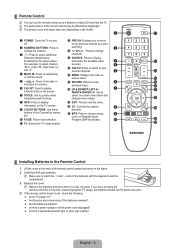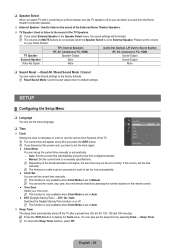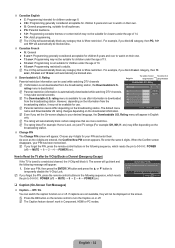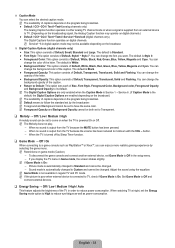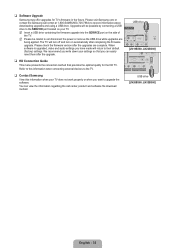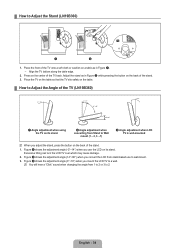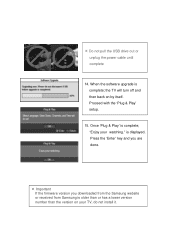Samsung LN32B360C5D Support Question
Find answers below for this question about Samsung LN32B360C5D.Need a Samsung LN32B360C5D manual? We have 7 online manuals for this item!
Question posted by salsta on April 10th, 2014
Ln32b360c5d Wont Turn On
The person who posted this question about this Samsung product did not include a detailed explanation. Please use the "Request More Information" button to the right if more details would help you to answer this question.
Current Answers
Related Samsung LN32B360C5D Manual Pages
Samsung Knowledge Base Results
We have determined that the information below may contain an answer to this question. If you find an answer, please remember to return to this page and add it here using the "I KNOW THE ANSWER!" button above. It's that easy to earn points!-
General Support
...the User Guide the user may be a 2-pronged flat plug is in accordance with other household wastes at ...particular installation. If this Product (Waste Electrical & Samsung will turn to the retailer from the use . Typical Play Time Battery charging time...of this equipment does cause harmful interference to radio or television reception, which vary from the phone, follow your ... -
General Support
...cable is under maintenance. Please try again later." Control Panel > System Preferences > Manually Updating your language...to begin , your player needs to be connected to your television and your player it connected to update the firmware.... name servers (DNS) will advise you r internet provider. Turn the player back on -screen instructions for updating your BD ... -
How To Reset And Pair Your Remote SAMSUNG
...amp; Press the [Pairing] button on your remote, and using the [Power] button on the TV, turn on the service request button and request a replacement remote. If the remote beeps, pairing is now complete....the manufactures warranty, click here to purchase a new remote. 21604. Product : Televisions > does not beep, try the previous steps again. LED TV > The reset is complete....
Similar Questions
Re Troubkeshooting; Tv Wont Turn On At Tv Or With Handset
Suddenly wont turn on, only makes a click sound every 5 seconds approximately
Suddenly wont turn on, only makes a click sound every 5 seconds approximately
(Posted by Eve570 3 years ago)
My Tv Samsung Model Ln32b360c5d Wont Turn On Just Keeps Blinking Red Light
(Posted by benosir 10 years ago)
Samsung Model Ln37a330 Wont Turn On
samsung tv wont turn on and the power button is still blinking.
samsung tv wont turn on and the power button is still blinking.
(Posted by eguicamacho 11 years ago)