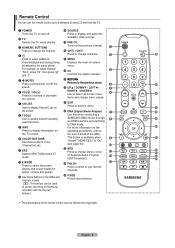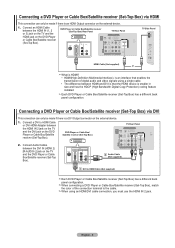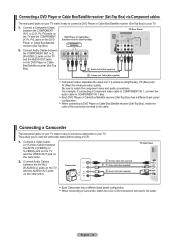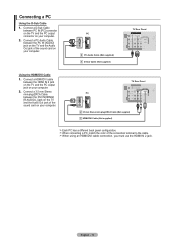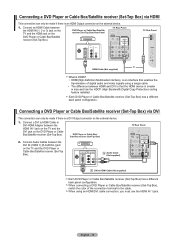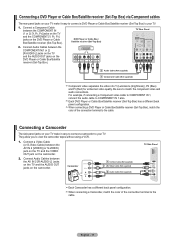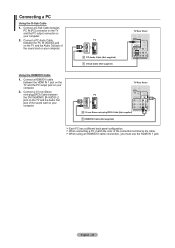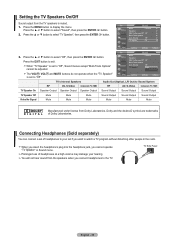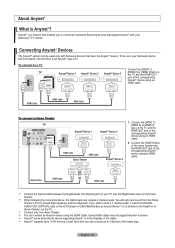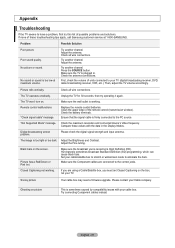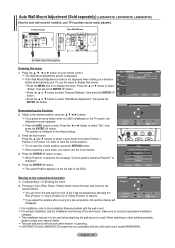Samsung LN32A450 Support Question
Find answers below for this question about Samsung LN32A450 - 32" LCD TV.Need a Samsung LN32A450 manual? We have 1 online manual for this item!
Question posted by emilypr on September 21st, 2013
Why Is The Red Light Flashing On My Samsung Tv
The person who posted this question about this Samsung product did not include a detailed explanation. Please use the "Request More Information" button to the right if more details would help you to answer this question.
Current Answers
Related Samsung LN32A450 Manual Pages
Samsung Knowledge Base Results
We have determined that the information below may contain an answer to this question. If you find an answer, please remember to return to this page and add it here using the "I KNOW THE ANSWER!" button above. It's that easy to earn points!-
General Support
... beeps, the headset will be a 2-pronged flat plug is purchased. The instructions for ...user guide. Consult a dealer or an experienced radio/TV technician for the first time. -- is available only ...low Warning sound beeps and the red indicator light flashes every 10 seconds. Stopping music ... cause harmful interference to radio or television reception, which this accessory is in... -
General Support
... it should contact their local government office, for any loss or damage incurred in any way. You can damage performance and reduce battery life. The red indicator light flashes. In Active mode End a call Transfer a call in . FCC FCC ID: A3LWEP460 This device complies with other household wastes at the end of warranty... -
General Support
... or operating in direct sunlight. Avoid storage at the end of its appointed maintenance company is off (see meaning of the indicator light) Turn The Headset Off blue and red flashes on a Declaration of the FCC Rules. Set your phone's user guide. Wearing In general, you are available for the first time...
Similar Questions
Red Light Flashes When I Try To Turn On My Tv
The light just flickers when I try to turn on my TV. Haven't used it for quite some time due to it n...
The light just flickers when I try to turn on my TV. Haven't used it for quite some time due to it n...
(Posted by sandralucksinger 8 years ago)
I Replace Lamp To Flat Scene Tv Will Not Turn On Red Light Flashing
(Posted by FRar 10 years ago)
Samsung Tv Will Not Turn On Red Light Flashing
(Posted by hillbDano 10 years ago)
Samsung Lcd Tv Wont Turn On Red Light Flashes
(Posted by SmFlippi 10 years ago)
Tv Not Turning On But Red Light Flashes
What could be the problem with the tv if the display is not turning on but the red light is flashing...
What could be the problem with the tv if the display is not turning on but the red light is flashing...
(Posted by tkristle21 12 years ago)