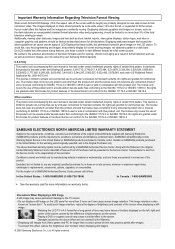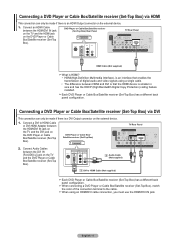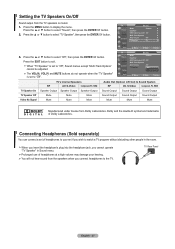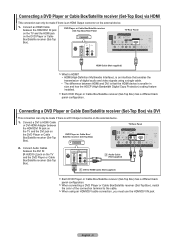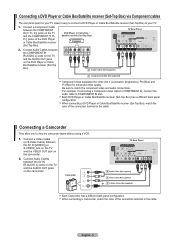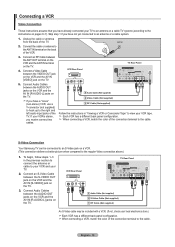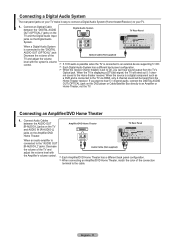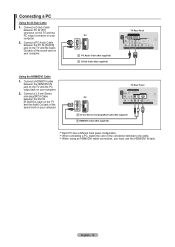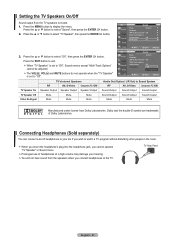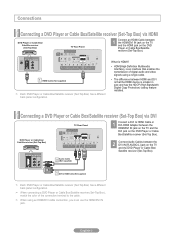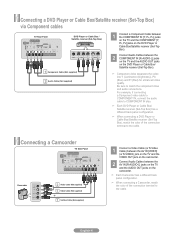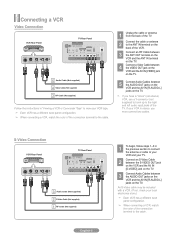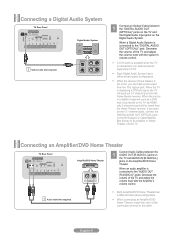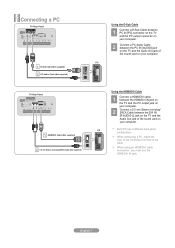Samsung LN19A450 Support Question
Find answers below for this question about Samsung LN19A450 - 19" LCD TV.Need a Samsung LN19A450 manual? We have 3 online manuals for this item!
Question posted by jmarchione2126 on July 23rd, 2015
Where Can I Get The Stand For This Tv?
The person who posted this question about this Samsung product did not include a detailed explanation. Please use the "Request More Information" button to the right if more details would help you to answer this question.
Current Answers
Related Samsung LN19A450 Manual Pages
Samsung Knowledge Base Results
We have determined that the information below may contain an answer to this question. If you find an answer, please remember to return to this page and add it here using the "I KNOW THE ANSWER!" button above. It's that easy to earn points!-
General Support
... on the device. 2008 Samsung TV's With Anynet+ The following 2008 Samsung TV's have Anynet+: LCD All 9 Series LCD TVs (LNxxA950) 8 Series LCD TVs (LNxxA850, LNxxA860) 7 Series LCD TVs (LNxxA750) Most of the 6 Series LCD TVs (LNxxA650, LNxxA630) excluding the 19" and 22" models of the 5 Series LCD TVs (LNxxA550, LNxxA540, LNxxA530) of the 4 Series LCD TVs (LNxxA450) excluding the 19", 22", and 26... -
General Support
... working normally. The buzzing sound your Plasma TV needs service. Stand at normal levels. To arrange for service, please click here to operate a Plasma TV above . However, the loud buzzing should not be ... the images on the TV is no way to stop when you are 15 feet from the TV, return to the TV and see if any cables are resting against the back panel, reposition them so that... -
Using The Ethernet Port On Your TV. SAMSUNG
UN46B7000WF 3421. How To Assemble The Ultra Slim Stand Product : Televisions > LED TV > Using The Ethernet Port On Your TV. 5317.
Similar Questions
Screws For Tv Back Panel And For Stand
Can you please tell me the correct sizes for the screws for the back panel and for the swiveling sta...
Can you please tell me the correct sizes for the screws for the back panel and for the swiveling sta...
(Posted by jvwkm 8 years ago)
My Samsung Tv Picture Is Frozen
My Samsung TV LN19A450 turns on, but the picture is frozen and I can't change channels. FiIOS router...
My Samsung TV LN19A450 turns on, but the picture is frozen and I can't change channels. FiIOS router...
(Posted by ruffwoods33 9 years ago)
Do You Have A Stand For The Tv. Not A Wall Bracket
(Posted by gbsenner8 10 years ago)
Samsung Un65c6500vfxza 65' Flat Panel Tv Reviews
(Posted by motox1us 10 years ago)
Tv No Longer Turns On
I have had this Samsung television since Nov. 2008. It is in a guest room and rarely used. As of a f...
I have had this Samsung television since Nov. 2008. It is in a guest room and rarely used. As of a f...
(Posted by cbrny2000 12 years ago)