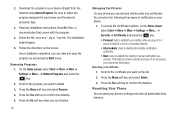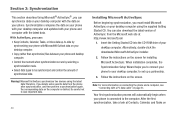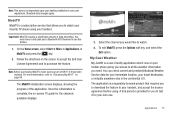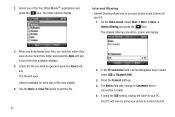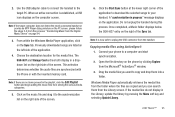Samsung I637 Support Question
Find answers below for this question about Samsung I637.Need a Samsung I637 manual? We have 1 online manual for this item!
Question posted by eawuonda3 on April 27th, 2012
How Can I Download Drivers Fr My Phone Samsungi637ucd4
Drivers
Current Answers
Related Samsung I637 Manual Pages
Samsung Knowledge Base Results
We have determined that the information below may contain an answer to this question. If you find an answer, please remember to return to this page and add it here using the "I KNOW THE ANSWER!" button above. It's that easy to earn points!-
General Support
... the contact for no image the desired picture using the navigational pad, and press OK to add picture ID, using the phones built in camera My Image, for pictures downloaded to your phone Image Off, for which you would like to select the image How Do I Assign A Picture ID To A Contact On My... -
General Support
... your handset Easy GPRS data kit (version 2.1.8) (Product ID: PKT139) for connecting to the phone so that if you have downloaded games and ringers from us. You will not allow for your phone through email over the T-Mobile network. Monday thru Friday, and 8:00 a.m. You can assist you between the hours of genuine... -
General Support
... service offered through your service provider's network. Service Provider Contact Information Downloaded Graphics, for download assistance. How Do I Change The Wallpaper (Screen Saver) On My... in your area, or for images previously downloaded to your phone • Favorite Graphics, for images preloaded to your phone Skyscraper 1 Skyscraper 2 Skyscraper 3 Urban Scene...
Similar Questions
Download Photo From Phone To Computer
Plug phone into computer and I can not see photoes. I want to down load pictures to computer but I m...
Plug phone into computer and I can not see photoes. I want to down load pictures to computer but I m...
(Posted by bigfactoryrat 10 years ago)
I Need To Download Drivers For The Samsung Sway Sch-u650 Cell Phone.
I went to Samsung Website and talked with their support, no help.
I went to Samsung Website and talked with their support, no help.
(Posted by Anonymous-126757 10 years ago)
Software To Download Photos From Phone To Computer Or Disc??
I need to download photos from my Samsung phone to my home computer but don't have the needed softwa...
I need to download photos from my Samsung phone to my home computer but don't have the needed softwa...
(Posted by grush2 10 years ago)
I Need To Download Driver To Transfer Photos To My Computer
I need to download driver to transfer photos to my computer
I need to download driver to transfer photos to my computer
(Posted by lewisbetty 11 years ago)
I Can Not Get My Computer To Work With My Phone I Have Downloaded Driver From Sa
(Posted by cj4475 12 years ago)