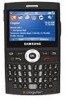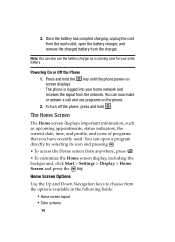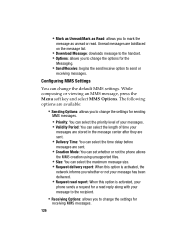Samsung I607 Support Question
Find answers below for this question about Samsung I607 - SGH BlackJack Smartphone.Need a Samsung I607 manual? We have 2 online manuals for this item!
Question posted by deepakv1984 on January 4th, 2012
Factory Restore Setting
How to do factory restore in samsung phone.
Current Answers
Related Samsung I607 Manual Pages
Samsung Knowledge Base Results
We have determined that the information below may contain an answer to this question. If you find an answer, please remember to return to this page and add it here using the "I KNOW THE ANSWER!" button above. It's that easy to earn points!-
General Support
... My Phone With Windows Mobile Do I Use Word Mobile On My Phone With Windows Mobile How Do I Connect To A PC Using Bluetooth? How Do I Unable To Synchronize Windows Mail, Contacts Or Calendar With Windows Mobile Device Center? Why Am I Use My WindowsCE or SmartPhone As A Modem For My PC? Why Am I View Information About Synchronization Status? SGH-i607 (BlackJack) - SGH-i617 (BlackJack... -
General Support
... Mode Call Holding Answering 2nd Call During A Call Call Swap Playing Music From Mobile Phone Through HKT450 Line Out Restoring Factory Default Setting Button Functions Switch on / off , press and hold either "V+"or "V-" button for 3 seconds to put the call from the mobile phone. When low battery indication occurs, and the battery is Power On. Release the... -
General Support
... the last four digits of the mobile phone. To delete the call logs or call logs select outgoing (1). To erase all images, photos, or videos, follow the steps below : press the Menu/OK button for Options. Select Erase and press OK. Press Yes to factory default settings. How Do I Remove Bluetooth Devices...
Similar Questions
Samsung Sgh I-677 Windows Phone Invalid Sim Card
I bought a Samsung SGH I-677 Windows phone and have been using it for the past Four months. I recent...
I bought a Samsung SGH I-677 Windows phone and have been using it for the past Four months. I recent...
(Posted by a2ronic 11 years ago)
Samsung I607 Blackjack
hello, how do i install whatapp,appsworld and gps on my samsung i607 blackjack cell phone
hello, how do i install whatapp,appsworld and gps on my samsung i607 blackjack cell phone
(Posted by danny4bongi 11 years ago)
How To Reset The Phone?
How do I reset the phone if I can't remember the password?
How do I reset the phone if I can't remember the password?
(Posted by goetscheandr 11 years ago)
Can A Sgh-i607 Be Upgraded To Wm 6.5?
(Posted by fulltilt1 14 years ago)