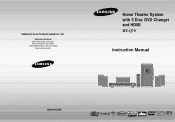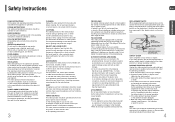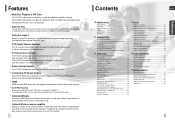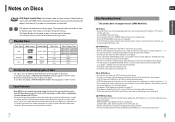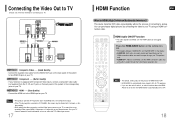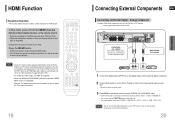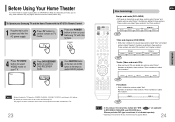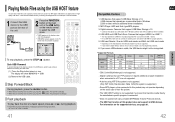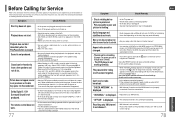Samsung HTQ70 Support Question
Find answers below for this question about Samsung HTQ70 - XM Ready DVD Changer Home Theater System.Need a Samsung HTQ70 manual? We have 2 online manuals for this item!
Question posted by Anonymous-169528 on October 13th, 2021
How Can I Take Protection Mode Off..?
The person who posted this question about this Samsung product did not include a detailed explanation. Please use the "Request More Information" button to the right if more details would help you to answer this question.
Current Answers
Answer #1: Posted by SonuKumar on October 15th, 2021 12:31 AM
Please respond to my effort to provide you with the best possible solution by using the "Acceptable Solution" and/or the "Helpful" buttons when the answer has proven to be helpful.
Regards,
Sonu
Your search handyman for all e-support needs!!
Related Samsung HTQ70 Manual Pages
Samsung Knowledge Base Results
We have determined that the information below may contain an answer to this question. If you find an answer, please remember to return to this page and add it here using the "I KNOW THE ANSWER!" button above. It's that easy to earn points!-
How To Setup Your SWA-4000 With Your Samsung Home Theater System SAMSUNG
... below: Connect the front left and the rear right speakers to the back of your home theater system. Turn on the back of the main unit. Your home theater and the SWA-4000 module should connect. HT-Z320 17271. With the home theater system off, insert the TX card into an electrical wall outlet, and then switch the power... -
How To Activate Internet@TV SAMSUNG
Product : Home Theater > Home Theater Systems > How To Activate Internet@TV HT-C5500 20850. -
How To Setup Your SWA-4000 With Your Samsung Home Theater System SAMSUNG
... card into an electrical wall outlet, and then switch the power switch on the home theater system. How To Setup Your SWA-4000 With Your Samsung Home Theater System STEP 1. Connect the rear left , front right, center, and subwoofer speakers to [ON]. HT-BD3252 17265. Turn on the back of the main unit. Plug the power cord...
Similar Questions
Samsung Factory Reset
Is there a way to reset my samsung home theater receiver model # ht-q70
Is there a way to reset my samsung home theater receiver model # ht-q70
(Posted by blondelawny 1 year ago)
Samsung Home Theater System Model # Ht-q40
I can not locate a price for this product. How much would I be looking at to spend for this?
I can not locate a price for this product. How much would I be looking at to spend for this?
(Posted by gaillgroff 9 years ago)
Speaker Wires Connecting To Home Theatre System Player Ht-tx22
Can Any Kind Soul Out There Please Advise Where I Can Purchase The Above ?? I Have Been Searching Hi...
Can Any Kind Soul Out There Please Advise Where I Can Purchase The Above ?? I Have Been Searching Hi...
(Posted by chrissim8888 11 years ago)
My Unit Is Displaying A Protection Error
(Posted by glensavery 12 years ago)
Code And Manual Instrution
I have one samsung home theater ht-q70 these control do'nt work.I need the code and instrution us he...
I have one samsung home theater ht-q70 these control do'nt work.I need the code and instrution us he...
(Posted by silvie3713 12 years ago)