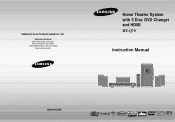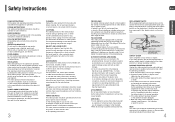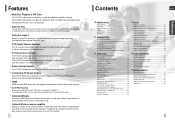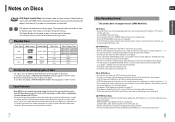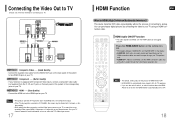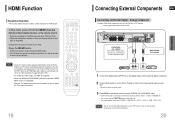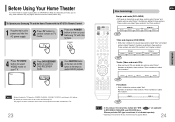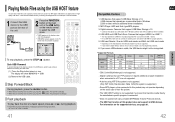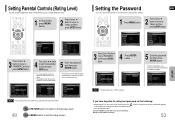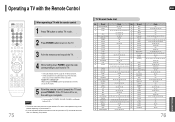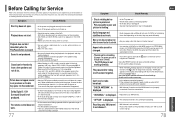Samsung HTQ70 Support Question
Find answers below for this question about Samsung HTQ70 - XM Ready DVD Changer Home Theater System.Need a Samsung HTQ70 manual? We have 2 online manuals for this item!
Question posted by faiz2084 on January 20th, 2021
I Required Samsung Ht-q70 Universal Remote Control Code
The person who posted this question about this Samsung product did not include a detailed explanation. Please use the "Request More Information" button to the right if more details would help you to answer this question.
Current Answers
Answer #1: Posted by hzplj9 on January 20th, 2021 2:07 PM
Check this weblink for advice on setting up a code.
https://myuniversalremotecodes.com/samsung-dvd-universal-remote-codes/
Hope that helps.
Related Samsung HTQ70 Manual Pages
Samsung Knowledge Base Results
We have determined that the information below may contain an answer to this question. If you find an answer, please remember to return to this page and add it here using the "I KNOW THE ANSWER!" button above. It's that easy to earn points!-
General Support
... push a thin, rigid wire (for Cable Boxes, DVD Players, and VCR's. Samsung cannot guarantee that is usually in the section titled Setting Up Your Remote Control in the attached files above is to operate any home theater system (including those codes do not work, try all Samsung TV remotes are usually located at this procedure does not... -
How To Connect An iPod To The HT-X50 SAMSUNG
...] button at the top of questions ok very dissatisfied very satisfied Q2. STEP 2. With the HT-X50's remote control, select the tracks you satisfied with this content? submit Please select answers for all of the HT-X50's remote control until the HT-X50's on screen display. If no, please tell us why so we can also use... -
How To Program Your Remote Control SAMSUNG
How To Connect A Home Theater System (Analog) 15510. HL-S5687W 13020. How To Find Your Model And Serial Number Press the corresponding button on the bottom of the remote. 14122. How To Program Your Remote Control Check Your User Manual Remote Codes Please see your user's manual of the remote that you are programming the remote to control. Click here to visit...
Similar Questions
Samsung Factory Reset
Is there a way to reset my samsung home theater receiver model # ht-q70
Is there a way to reset my samsung home theater receiver model # ht-q70
(Posted by blondelawny 1 year ago)
Usb Not Work
Sir My samsung HT-Q70 from function or New Remote USB key not work
Sir My samsung HT-Q70 from function or New Remote USB key not work
(Posted by faiz2084 3 years ago)
Silvercrest Remote Control Code.
My samsung remote control does not work what is the remote code for universal remote control SilverC...
My samsung remote control does not work what is the remote code for universal remote control SilverC...
(Posted by steev10129 11 years ago)
Is It Possible To Use Rca Universal Remote Control
???
My Samsung Remote does not work anymore. I bought an RCA Universal Remote Control & can turn on...
My Samsung Remote does not work anymore. I bought an RCA Universal Remote Control & can turn on...
(Posted by palensj 11 years ago)
Code And Manual Instrution
I have one samsung home theater ht-q70 these control do'nt work.I need the code and instrution us he...
I have one samsung home theater ht-q70 these control do'nt work.I need the code and instrution us he...
(Posted by silvie3713 12 years ago)