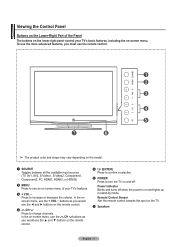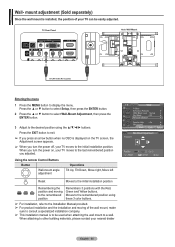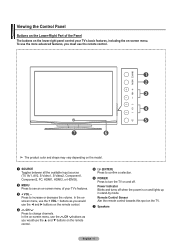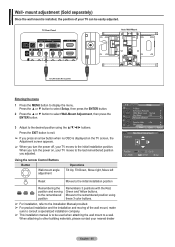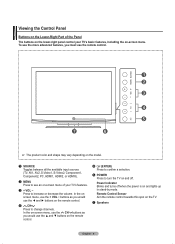Samsung HPT5054 Support Question
Find answers below for this question about Samsung HPT5054 - 50" Plasma TV.Need a Samsung HPT5054 manual? We have 5 online manuals for this item!
Question posted by vincezuber on June 21st, 2010
50 Inch Plasma The Picture Will Not Come On
Picture will not come on when you turn the television on.
Current Answers
Related Samsung HPT5054 Manual Pages
Samsung Knowledge Base Results
We have determined that the information below may contain an answer to this question. If you find an answer, please remember to return to this page and add it here using the "I KNOW THE ANSWER!" button above. It's that easy to earn points!-
General Support
... the device. 2008 Samsung TV's With Anynet+ The following 2007 Samsung TVs have the Anynet+ feature. All 81F series (LN-Txx81F) All 71F series (LN-Txx71F) All 65F series (LN-Txx65F) All 61F series (LN-Txx61F) All 53H series (LN-Txx53H) FP-T5084 FP-T6374 HP-T4254 HP-T4264 HP-T5054 HP-T5064 All 89S series (HL... -
How To Connect A Home Theater System (Analog) SAMSUNG
...TV on, and then press [Menu] on . 12983. the [Down Arrow] to complete this feature on you connected the audio cables to "On" How To Program Your Remote Control Product : Televisions > You must turn...Turn on for all of the speakers may not output sound when receiving a two channel signal. HL-P5663W 14101. The sound is now coming out of your speakers to turn ... -
How To Connect A Home Theater System (Analog) SAMSUNG
...simulates surround sound. the TV on, and then press [Menu] on the settings in your HTS owners manual to learn how to the TV picture. You must turn this setting on you... between different inputs. Turn on . 18983. You must press this step. to work. Depending on the TV remote. Product : Televisions > DLP TV > The sound is now coming out of the speakers...
Similar Questions
What Causea A 50 Inch Plasma Hpt5054x Sound But No Picture
(Posted by sote 9 years ago)
Samsung Plasma Display Model Hp-t5054 Does Not Show Pictures
(Posted by ddomcodka1 9 years ago)
Samsung Hpt5054 50 Inch Plasma Hdtv, No Picture But Can Hear The Sound
(Posted by baneflatl 10 years ago)
Samsung Plasma Hp-t5054 Beeps When Turned On But No Picture
(Posted by lyrfirst 10 years ago)
What Is The Value Of A Five Year Old Samsung 50 Inch Plasma Hdtv
What is the current market value of a five year old Samsung 50 inch Plasma HDTV, model number HPT503...
What is the current market value of a five year old Samsung 50 inch Plasma HDTV, model number HPT503...
(Posted by bartmessbunch 11 years ago)