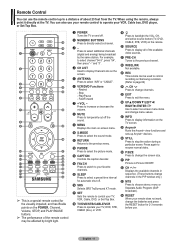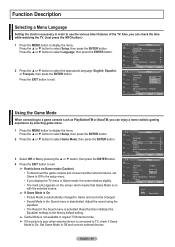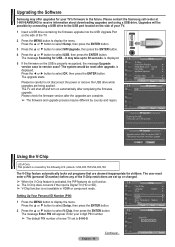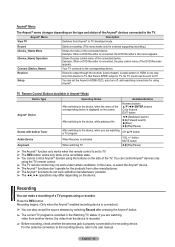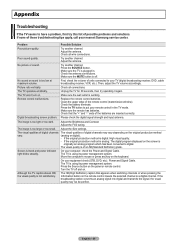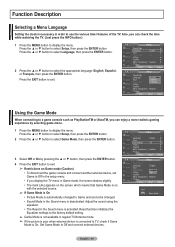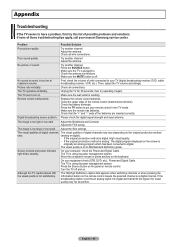Samsung HPT4254 Support Question
Find answers below for this question about Samsung HPT4254 - 42" Plasma TV.Need a Samsung HPT4254 manual? We have 5 online manuals for this item!
Question posted by dwfischels on April 20th, 2010
Why Would The Screen Suddenly Go Black After Hearing A Pop? Sound Still Works.
Have had this TV for just over 2 years and have been very pleased until last night when I suddenly heard a pop and screen went black, but sound still works good.
Current Answers
Related Samsung HPT4254 Manual Pages
Samsung Knowledge Base Results
We have determined that the information below may contain an answer to this question. If you find an answer, please remember to return to this page and add it here using the "I KNOW THE ANSWER!" button above. It's that easy to earn points!-
General Support
The sounds are caused by different parts inside the TV contracting as they cool. The popping or cracking noises you hear after you turn off your TV are normal. Why Does My TV Make A Popping Or Cracking Noise After I Turn It Off? -
General Support
... please have the model code & Should you 've encountered. correcting sound ...please follow these instructions: SRS TruSurround XT , then press the [ENTER] If the phenomenon you've described persists after following settings, which you view your TV's two-speaker audio playback system. Press the ▲▼ I 'm sorry to hear that you've been detecting a popping... -
General Support
...including ringtones) and other Bluetooth device Click here for Bluetooth pairing instructions From the standby screen, press the right soft key for Menu Select My Stuff (7) Highlight Graphics, using ... features at least three different methods to those instructions located on HP's Snapfish online photo service please contact your service provider or visit the following website: &...
Similar Questions
No Sound. Maybe Wireless Hp Wont Disconnect. Maybe Something Else?
no sound from head phones or samsung tv.Original samsung remote died. Replaced 2 years ago with Amaz...
no sound from head phones or samsung tv.Original samsung remote died. Replaced 2 years ago with Amaz...
(Posted by Mowhite99 3 years ago)
Screen Went Black No Sound
Sounds Like It Is Trying To Turn Itself On?
Sounds Like It Is Trying To Turn Itself On?
(Posted by becatz61 9 years ago)
Stand Base Availability
Hello, I'm looking for a stand base for a 42" samsung plasma tv model# HP-T4254. I brought the TV at...
Hello, I'm looking for a stand base for a 42" samsung plasma tv model# HP-T4254. I brought the TV at...
(Posted by michelleross24 10 years ago)
My Hpn4239 Screen Went Black.
My screen went black,all I get is aflashing green light on the off/on indictator.I wanted to know if...
My screen went black,all I get is aflashing green light on the off/on indictator.I wanted to know if...
(Posted by Smoketown77 12 years ago)
My Samsung Hpt4254 Has Begun To Turn Off Then Shortly After, Turn Back On.
There is a clicking sound when this happens. While working the picture and sound are good. What is ...
There is a clicking sound when this happens. While working the picture and sound are good. What is ...
(Posted by rewbk 13 years ago)