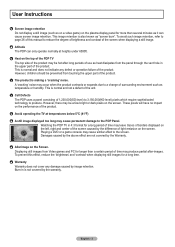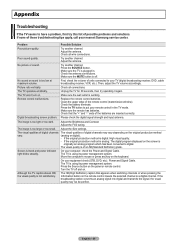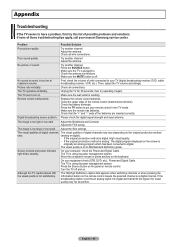Samsung HPT4254 Support Question
Find answers below for this question about Samsung HPT4254 - 42" Plasma TV.Need a Samsung HPT4254 manual? We have 5 online manuals for this item!
Question posted by torressuga81 on May 23rd, 2015
Can I Make This Samsung Hpt4254 Compatible?
trying to pair my samsung galaxy mega for screen casting is it possible to do so what equipment do i need or updates/upgrades for my plasma tv.
Current Answers
Answer #1: Posted by TechSupport101 on May 24th, 2015 8:12 AM
Read through the article here to get an idea on how to hook you Galaxy Mega to a TV.
Related Samsung HPT4254 Manual Pages
Samsung Knowledge Base Results
We have determined that the information below may contain an answer to this question. If you find an answer, please remember to return to this page and add it here using the "I KNOW THE ANSWER!" button above. It's that easy to earn points!-
General Support
... Plasma TVs (PNxxA550, PNxxA530) Half of the same type (for the Anynet+ logo on any 2007 Samsung TVs (HL-T, HP-T, FP-T, LN-T, or TX-T series). All 81F series (LN-Txx81F) All 71F series (LN-Txx71F) All 65F series (LN-Txx65F) All 61F series (LN-Txx61F) All 53H series (LN-Txx53H) FP-T5084 FP-T6374 HP-T4254 HP... -
General Support
...are not VESA compatible. Older Samsung VESA Mount Compatible LCD TVs Most older Samsung VESA compatible LCD TVs require ...TV. Dedicated wall kits for 23 to 26 inch LCD TVs is 200 millimeters by 2006 LN-S Series A table containing most of the wall mount to make...screen, and then click go. If the model has an available wall mount, it . However, you need to attach the wall mount to the TV... -
How To Update Your Televisions Firmware (Software) Through The USB 2.0 Port SAMSUNG
... have the firmware unzipped and loaded onto your TV's Service port. PN63B590T5F 9783. Use the ▲ May take up to select the "Software Upgrade" After finding the firmware, your screen stating "Scanning for USB. Product : Televisions > Plasma TV > Part 2: Updating The Firmware On The TV Once you have the latest firmware. 9745. or...
Similar Questions
Samsung - Syncmaster P42h-2 - 42'' Plasma Panel Urgent !
I accidentally broke my plasma screen ! I contacted samsung but they say they don't have the panel !...
I accidentally broke my plasma screen ! I contacted samsung but they say they don't have the panel !...
(Posted by chandmicro 9 years ago)
Stand Base Availability
Hello, I'm looking for a stand base for a 42" samsung plasma tv model# HP-T4254. I brought the TV at...
Hello, I'm looking for a stand base for a 42" samsung plasma tv model# HP-T4254. I brought the TV at...
(Posted by michelleross24 10 years ago)
Samsung 42'plasma Model Htp4234/xaa
My television recently started shutting off. I have read that there have been problems with the capa...
My television recently started shutting off. I have read that there have been problems with the capa...
(Posted by gm751 12 years ago)
Connect Pc To Plasma 42'
how to connect pc to plasma tv, on behind there is plug for PC but they cannot display on tv .
how to connect pc to plasma tv, on behind there is plug for PC but they cannot display on tv .
(Posted by muliarahman68 12 years ago)
I Have A Samsung 42' Tv Model Hpt4254. It Turns Off By Itself.
My TV turns itself off (NO it is NOT the timer) afer 3-5 minutes it has been turned on. It CLICKS, c...
My TV turns itself off (NO it is NOT the timer) afer 3-5 minutes it has been turned on. It CLICKS, c...
(Posted by jrmontpetit 13 years ago)