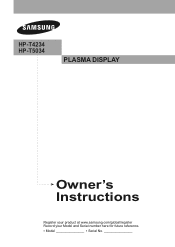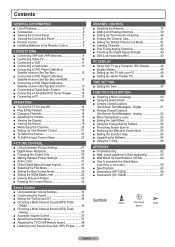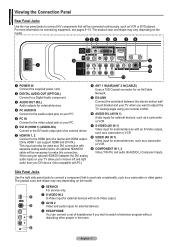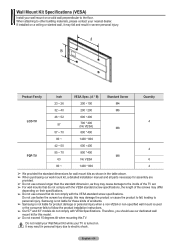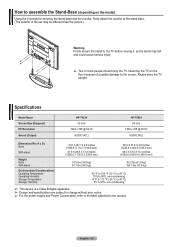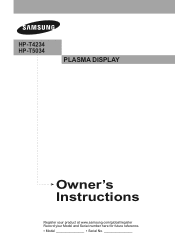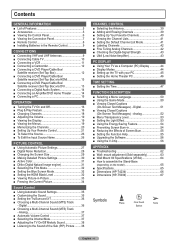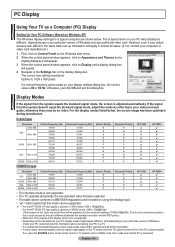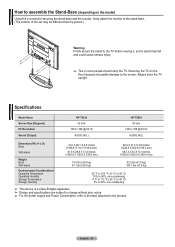Samsung HP-T4234 Support Question
Find answers below for this question about Samsung HP-T4234.Need a Samsung HP-T4234 manual? We have 5 online manuals for this item!
Question posted by tgftexas on July 3rd, 2012
Mounting To Wall
How do I go about mounting this to the wall. It is 87 lbs. How do I attach the TV to the bracket?
Current Answers
Related Samsung HP-T4234 Manual Pages
Samsung Knowledge Base Results
We have determined that the information below may contain an answer to this question. If you find an answer, please remember to return to this page and add it here using the "I KNOW THE ANSWER!" button above. It's that easy to earn points!-
General Support
...400,000 to visit our Online Service Request page . With that said, what we do about a Plasma TV with defective pixels depends on a typical Plasma television is not an option. Note: If you want to view the warranty statement for you are having a... number of defective pixels The location of the defective pixels The color The size of the TV screen If you Plasma TV, What Is Your Policy On Defective... -
General Support
...(IR) Codes For My DLP TV, And How Do I Make Them Work? For owners of DLP television sets. This upgrade may require service. The pdf covers 2002-2009 DLP TV models. If you're ...HLN467W or HLN567W and you must be a cost. Notes: The attachment has all of your set may still be available for your TV through an Authorized Service Center, however there will be able to ... -
General Support
... a wall mount for attaching the wall mount or arm mount to your browser to the Samsung Parts.com website now. VESA Mounts All 2008 LN series and 2007 LN-T series Samsung LCD TVs, except for it. Try entering the wall mount model number into your favorite search engine for your TV or Monitor appears. The wall mount for some Samsung Plasma and LCD TVs...
Similar Questions
How Do I Fix My Htp4234 Plasma. It Has Thin Horizontal Black Lines On The Bottom
i have a Samsung htp4234 plasma tv. It currently has 2 thin black lines in the bottom half of the tv...
i have a Samsung htp4234 plasma tv. It currently has 2 thin black lines in the bottom half of the tv...
(Posted by achosengeneration 9 years ago)
What Causes Black Line On Samsung Plasma Display Hp-t5054
(Posted by Ramodds 9 years ago)
I Need To Know How To Put The Stand For My 50 Inc Plasma Model Hp-t 5054
(Posted by martadejesus 10 years ago)
Samsung 42'plasma Model Htp4234/xaa
My television recently started shutting off. I have read that there have been problems with the capa...
My television recently started shutting off. I have read that there have been problems with the capa...
(Posted by gm751 12 years ago)
What Is The Vesa Mount Size For This Tv?
What is the VESA mount size for this tv?
What is the VESA mount size for this tv?
(Posted by justincortopassi 12 years ago)