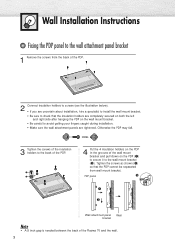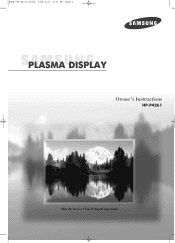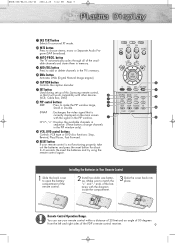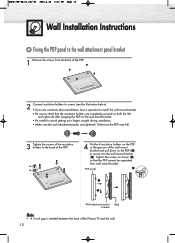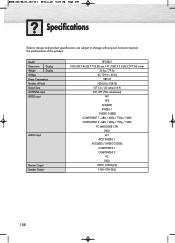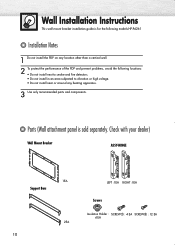Samsung HP-P4261 Support Question
Find answers below for this question about Samsung HP-P4261.Need a Samsung HP-P4261 manual? We have 5 online manuals for this item!
Question posted by lizbaird on May 2nd, 2014
Is This Tv Hdmi Compatible?
The person who posted this question about this Samsung product did not include a detailed explanation. Please use the "Request More Information" button to the right if more details would help you to answer this question.
Current Answers
Related Samsung HP-P4261 Manual Pages
Samsung Knowledge Base Results
We have determined that the information below may contain an answer to this question. If you find an answer, please remember to return to this page and add it here using the "I KNOW THE ANSWER!" button above. It's that easy to earn points!-
General Support
...;Display. Note: 2008 models include LN series LCD TVs, HL series DLP TVs, PN and FP-T Plasma TVs and TX-T SlimFit TVs. 2007 models include LN-T series LCD TVs, HP-T and FP-T Plasma TVs, HL-T DLP TVs, and TX-T SlimFit TVs. Many have a standard PC Video output jack. the HDMI IN 1, HDMI IN 2, or HDMI/DVI IN video jack. Computer Picture Quality Adjustment... -
Using Anynet+ With A Home Theater SAMSUNG
... Anynet+ Television (LN40A750) HDMI When you need an HDMI cable and a Digital Optical cable. connect an Anynet+ TV to the other HDMI connections (HDMI 2, HDMI 3, etc.). Optical out on the TV and connecting any devices that do not have the Anynet+ to an Anynet+ Home Theater, follow these steps: Connect an HDMI cable between the TV (HDMI in... -
How To Set Up Your Samsung Digital Media Extender SAMSUNG
.... Windows Vista must use this device, there are a few requirements. Requirements: Samsung TV you to attach the adapter to the TV via an HDMI cable (supplied). Samsung Media Extender must be updated to share music, photos, and videos between your compatible Samsung television and your system. You can use to Service Pack 1. To use the...
Similar Questions
What Causes Black Line On Samsung Plasma Display Hp-t5054
(Posted by Ramodds 9 years ago)
I Need To Know How To Put The Stand For My 50 Inc Plasma Model Hp-t 5054
(Posted by martadejesus 10 years ago)
My Tv Has No Picture
Hello, I have a samsung HP-P4261. This TV is on almost all the time. I turned it off today and when ...
Hello, I have a samsung HP-P4261. This TV is on almost all the time. I turned it off today and when ...
(Posted by premiumparrots 11 years ago)
Samsung Wall Mount Bracket
Are the mounting screws to attach a wall bracket to a Samsung HP-P4261 TV Metric or SAE?
Are the mounting screws to attach a wall bracket to a Samsung HP-P4261 TV Metric or SAE?
(Posted by lcook 12 years ago)