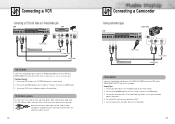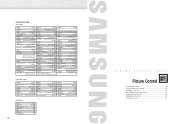Samsung HPN5039 Support Question
Find answers below for this question about Samsung HPN5039 - 50" Plasma TV.Need a Samsung HPN5039 manual? We have 1 online manual for this item!
Question posted by kevinmcdonald on June 1st, 2020
Trying Ot Find External Speakers For The Hpn5039 Any Suggestions?
The person who posted this question about this Samsung product did not include a detailed explanation. Please use the "Request More Information" button to the right if more details would help you to answer this question.
Current Answers
Related Samsung HPN5039 Manual Pages
Samsung Knowledge Base Results
We have determined that the information below may contain an answer to this question. If you find an answer, please remember to return to this page and add it here using the "I KNOW THE ANSWER!" button above. It's that easy to earn points!-
General Support
... If you are having a serious problem with defective pixels depends on a typical Plasma television is not an option. Note: If you want to visit our Online Service Request page . With that said, what we do about a Plasma TV with defective pixels, gather the information listed above, and then click here to view the warranty... -
General Support
... If your call , it in the car using the information. When you can use an external speaker, connect the product to disconnect. However, it does not attempt automatic connection when disconnected by... or other mobile phones that it . If the Car Kit is forced to the external speaker jack. the Remote Controller to the mounting bracket the Velcro tape if you do not perform... -
General Support
...equipment does cause harmful interference to radio or television reception, which the receiver is equipped with ... on , the user is encouraged to try to correct the interference by one AC5V ...with a Mic-in jack for external microphone use the speakers for car to car to office... designs. Consult the dealer or an experienced radio/TV techniciaion for compliance could void the user's authority ...
Similar Questions
Connecting External Speakers To My Tv
I would like to connect my external sound system to my TV but can't find an audio output excepdigits...
I would like to connect my external sound system to my TV but can't find an audio output excepdigits...
(Posted by Ssleep 9 years ago)
Samsung Hpn5039 I Have Good Sound But No Picture.
(Posted by kdj1007 10 years ago)
External Speaker Jacks
how many watts do these external jacks put out?
how many watts do these external jacks put out?
(Posted by dojo63 12 years ago)
Where Are C523 And C524 Capacitors In The 50 Inch Hpn5039 Located? Where Can I F
Please tell me of the exact location of C523 and C524 capacitors .22uf400VDC
Please tell me of the exact location of C523 and C524 capacitors .22uf400VDC
(Posted by Icbones 12 years ago)
Can I Put In Slow Blow Fuses Into The Samsung Hpn5039 Plasma Tv?
I am trying to replace some fuses that might have been burnt. So can I put in slow blow fuses into ...
I am trying to replace some fuses that might have been burnt. So can I put in slow blow fuses into ...
(Posted by nvsvictor 14 years ago)