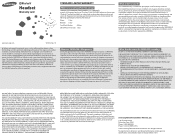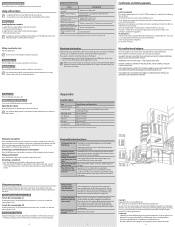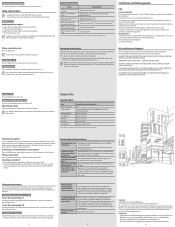Samsung HM-1900 Support Question
Find answers below for this question about Samsung HM-1900.Need a Samsung HM-1900 manual? We have 3 online manuals for this item!
Question posted by mnrm815 on January 27th, 2015
Headset Not Working For Calls
My headset is paired with my phone properly. It is powered on. The volume is turned up. I can hear the voice prompts and audio but when I try to make or answer a call I can't hear the person I'm calling and they can't hear me.
Current Answers
Answer #1: Posted by Brainerd on January 28th, 2015 4:16 PM
Hi, please try another headset to see if the provlem is with the phone or the headsets. If the second headsets works then it oj if it doesnt the phone needs to be tajen to a repair shop.
I hope this helps you!
Please press accept to reward my effort or post again with more details if not satisfied.
Regards, Brainerd
Answer #2: Posted by Brainerd on January 28th, 2015 4:16 PM
Hi, please try another headset to see if the provlem is with the phone or the headsets. If the second headsets works then it oj if it doesnt the phone needs to be tajen to a repair shop.
I hope this helps you!
Please press accept to reward my effort or post again with more details if not satisfied.
Regards, Brainerd
Related Samsung HM-1900 Manual Pages
Samsung Knowledge Base Results
We have determined that the information below may contain an answer to this question. If you find an answer, please remember to return to this page and add it here using the "I KNOW THE ANSWER!" button above. It's that easy to earn points!-
General Support
.... or "OK". Connecting the paired headset to the phone If two Bluetooth Devices are unable to increase or decrease the volume level. The headset may read documents. Before answering calls, consider your headset Turning the Headset On or Off Pairing the headset with the headset. When you "end" Making a call Redialing the last dialed number Press and... -
General Support
... to turn off Pairing the headset with your headset while driving, follow the phone user's guide. To use or misuse of its literature, indicates that you have been paired, via the headset. Answering a call When a call . Using options during playback. At very high volumes, prolonged listening to the headset. Press and hold [+] or [-] to rain or other devices You can make the... -
General Support
... your Bluetooth phone Wearing the headset Making a call Ending a call Answering a call Adjusting the volume BASIC OPERATIONS (cont.) Switching on the indicator light. If pairing was originally purchased or qualified service center. In general, you will work ? Press and hold [+] or [-] to the following your Bluetooth phone to re-attempt pairing. Say the name of the person you can take...
Similar Questions
Switch From Spanish To English
my bluetooth hm900 would not switch from Spanish to English what do I need to do
my bluetooth hm900 would not switch from Spanish to English what do I need to do
(Posted by karenluckie 8 years ago)
How Can I Change The Language On My Bluetooth Samsung Hm 1900 To English?
(Posted by Anonymous-139102 9 years ago)
Motorola Droid Razr
Does the samsung Bluetooth HM1900 voice prompt work with the Droid Razr?
Does the samsung Bluetooth HM1900 voice prompt work with the Droid Razr?
(Posted by smallapples327 10 years ago)
How To Turn The Voice On And Off On The Samsung Hm1700 Bluetooth Headset
(Posted by grayhoho 10 years ago)