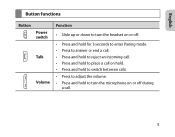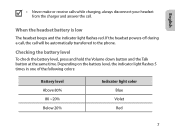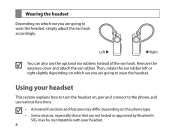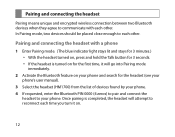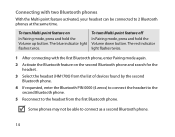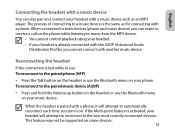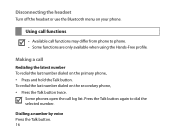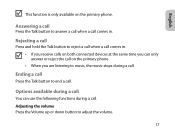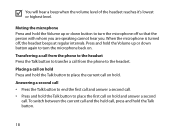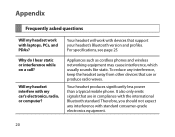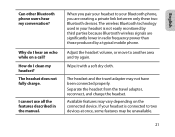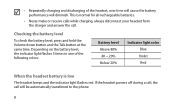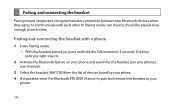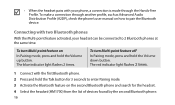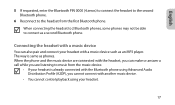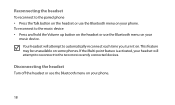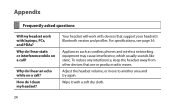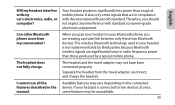Samsung HM1700 Support Question
Find answers below for this question about Samsung HM1700.Need a Samsung HM1700 manual? We have 2 online manuals for this item!
Question posted by Travldlady on December 9th, 2013
My Bluetooth Tells Me Who Is Calling But Once I Answer The Phone It Stops
working
Current Answers
Related Samsung HM1700 Manual Pages
Samsung Knowledge Base Results
We have determined that the information below may contain an answer to this question. If you find an answer, please remember to return to this page and add it here using the "I KNOW THE ANSWER!" button above. It's that easy to earn points!-
General Support
... Mode Press to which may be connected to pair the mobile phone with the headset. When you have previously paired your phone has Bluetooth capability by voice to place the active call on a circuit different from the phone to answer the call . Charging the Battery The headset has a rechargeable internal battery which this product proves defective, under any... -
General Support
...every 8 seconds. Getting Started Basic Operations Checking Phone Compatibility Your Headset Overview Checking The Accessories Charging The Headset Storage Of The Headset Turning The Headset On/Off Meaning Of The Light Indicator Pairing With Your Bluetooth Phone Wearing The Headset Making A Call Ending A Call Answering A Call Rejecting A Call Adjusting The Volune Using Enhanced Features Your... -
General Support
... Charge Alert 9.3.4 Key Tone 9.3.4.1 Tone Level 9.3.4.2 Tone Length 9.4 Call Settings 9.4.1 Call Answer 9.4.2 Call Alert 9.4.3 Auto Answer 9.4.4 Auto Retry 9.4.5 TTY Mode 9.4.6 Voice Privacy 9.4.7 Data Settings 9.5 Phone Settings 9.5.1 Airplane Mode 9.5.2 Language 9.5.3 Secruity 9.5.3.1 Lock Phone 9.5.3.2 Change Lock 9.5.3.3 Emergency # 9.5.3.3.1 911 9.5.3.3.2 *911 9.5.3.3.3 #911 9.5.3.4 Reset...
Similar Questions
Why Wont My Hm1700 Samsung Bluetooth Connect To My Phone
(Posted by Cragsau 9 years ago)
What Color Is The Light On A Samsung Bluetooth Headset Hm1700 When Charged?
(Posted by Rohansoundo 10 years ago)
How Do I Hook Up A Samsung Bluetooth Headset Hm1700 To My Iphone
(Posted by gatekeegu 10 years ago)
Bluetooth Not Connecting To Phone
I just bought the Samsung hm1700 and Cant get it connected ttys my new galaxy android please help
I just bought the Samsung hm1700 and Cant get it connected ttys my new galaxy android please help
(Posted by Kate9100952 11 years ago)
How Do I 're-pair' My Samsung Sbh 650 Bluetooth 2 A New Phone?
(Posted by 400Slim 11 years ago)