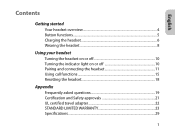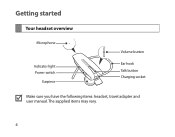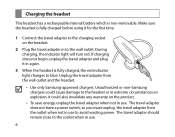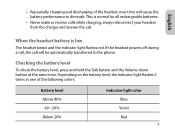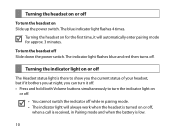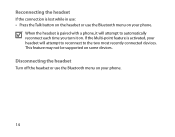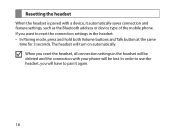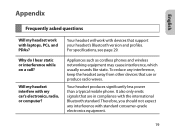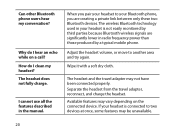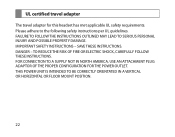Samsung HM-1300 Support Question
Find answers below for this question about Samsung HM-1300.Need a Samsung HM-1300 manual? We have 1 online manual for this item!
Question posted by Ahperfect on July 4th, 2015
Music Playback Through Hm1300
Current Answers
Answer #1: Posted by BusterDoogen on July 4th, 2015 7:43 AM
I hope this is helpful to you!
Please respond to my effort to provide you with the best possible solution by using the "Acceptable Solution" and/or the "Helpful" buttons when the answer has proven to be helpful. Please feel free to submit further info for your question, if a solution was not provided. I appreciate the opportunity to serve you!
Related Samsung HM-1300 Manual Pages
Samsung Knowledge Base Results
We have determined that the information below may contain an answer to this question. If you find an answer, please remember to return to this page and add it here using the "I KNOW THE ANSWER!" button above. It's that easy to earn points!-
General Support
... to operate while charging. Try connecting again after charging is not able to adjust the speaker volume during music playback. Plug the charger into the headset's charger connector. The headset is completed. When turning the headset on . Settings to play from the phone, follow your phone according to radio or television reception, which may... -
General Support
... it is in the country or region you create the proper settings for its working life. To reduce any other devices APPENDIX Storing the headset Frequently asked for music playbacks on hold . Making/receiving a call . The electric wave is a consumable part. The battery will be paired. Adjust the speaker volume, or move to... -
General Support
... unwanted ambient sound is reduced, there is what you get.thanks to ensure extremely sharp pictures even when zooming in stereo separation and voice and music playback. Features of shakes to the 2.7" Featuring a 34x optical SAMSUNG lens, nothing is beyond your reach. The digital image stabiliser eliminates the effects of VP...
Similar Questions
plss help.. i dont know why but all files i play in my laptop sound like in a fast forward when i li...