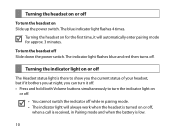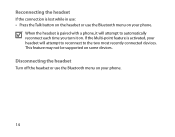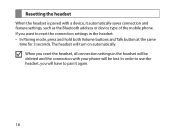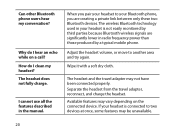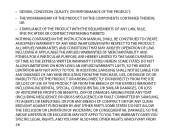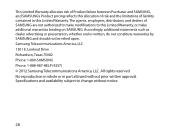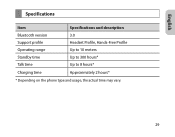Samsung HM-1300 Support and Manuals
Get Help and Manuals for this Samsung item

View All Support Options Below
Free Samsung HM-1300 manuals!
Problems with Samsung HM-1300?
Ask a Question
Free Samsung HM-1300 manuals!
Problems with Samsung HM-1300?
Ask a Question
Most Recent Samsung HM-1300 Questions
How I Can Use For Music Listening
how i can use my HM1300 for listening music from my phone?
how i can use my HM1300 for listening music from my phone?
(Posted by ammendones14 7 years ago)
Music Playback Through Hm1300
(Posted by Ahperfect 8 years ago)
Plastic Ear Piece.
I have gone through 2 of these plastic earpieces since Christmas a feature of the Bluetooth I am not...
I have gone through 2 of these plastic earpieces since Christmas a feature of the Bluetooth I am not...
(Posted by djt52 9 years ago)
Can I Use My Hm1300 Bluetooth Set To Listen To Music
(Posted by sasfr 9 years ago)
Can You Listen To Music On The Samsung Hm1300 Bluetooth
(Posted by GaryMdby 9 years ago)
Samsung HM-1300 Videos
Popular Samsung HM-1300 Manual Pages
Samsung HM-1300 Reviews
 Samsung has a rating of 5.00 based upon 1 review.
Get much more information including the actual reviews and ratings that combined to make up the overall score listed above. Our reviewers
have graded the Samsung HM-1300 based upon the following criteria:
Samsung has a rating of 5.00 based upon 1 review.
Get much more information including the actual reviews and ratings that combined to make up the overall score listed above. Our reviewers
have graded the Samsung HM-1300 based upon the following criteria:
- Durability [1 rating]
- Cost Effective [1 rating]
- Quality [1 rating]
- Operate as Advertised [1 rating]
- Customer Service [1 rating]