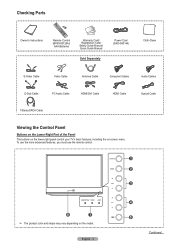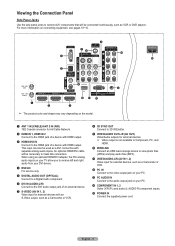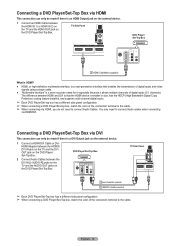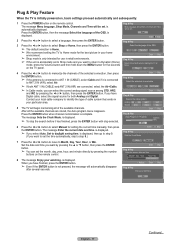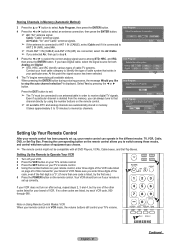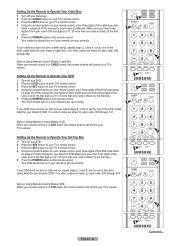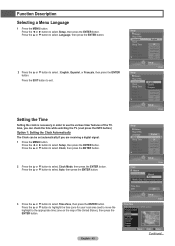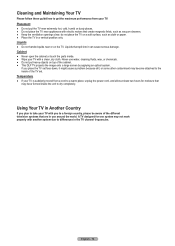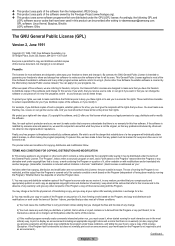Samsung HLT6187S Support Question
Find answers below for this question about Samsung HLT6187S - 61" Rear Projection TV.Need a Samsung HLT6187S manual? We have 2 online manuals for this item!
Question posted by DIDDLYSQUAT on September 6th, 2013
I Need A Service Manual
Current Answers
Answer #1: Posted by BusterDoogen on September 6th, 2013 2:19 PM
Please respond to my effort to provide you with the best possible solution by using the "Acceptable Solution" and/or the "Helpful" buttons when the answer has proven to be helpful. Please feel free to submit further info for your question, if a solution was not provided. I appreciate the opportunity to serve you!
Related Samsung HLT6187S Manual Pages
Samsung Knowledge Base Results
We have determined that the information below may contain an answer to this question. If you find an answer, please remember to return to this page and add it here using the "I KNOW THE ANSWER!" button above. It's that easy to earn points!-
General Support
... SCH-I760, which is important to successfully update to manually disable the connection, click Start, All Programs, Microsoft ... and numerous enhancements/corrections. If your device is a need to Windows Mobile 6.1. the handset. enhancements have been applied...running Microsoft Windows XP (Home or Professional) w/Service Pack 2 (SP2) or Windows 2000 w/Service Pack 4 (SP4). A detailed list of ... -
General Support
... another device, to go to our online troubleshooting guide. If the problem occurs with every device then your TV will need service, click here If the problem does not occur with your LCD TV keeps shifting shades or color, verify that the problem happens on all sources. For example: Try a DVD player, Game... -
General Support
... performance Use memory in a timely fashion, click here to contact Samsungparts.com and order a Service Manual. For addition specifications, click on Market Demand. Each model has already been optimized to speed ...download at the bottom of that one of our future release will meet your needs, we can offer you void your computer Restore Your Computers Performance Related Articles: Can ...
Similar Questions
Looking For Service Manual For Samsung Dlp Tv Model Number Hl56a650c1f
my Samsung HLT6187 stopped showing any picture when I turn on my xbox. only showing HDMI components
I need a service manual for my dlp I am having some problems with it and i would like to check setti...