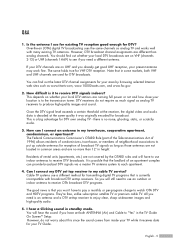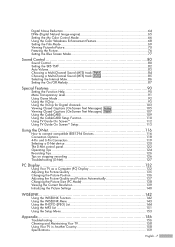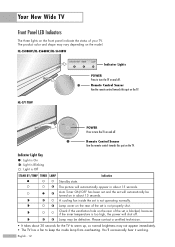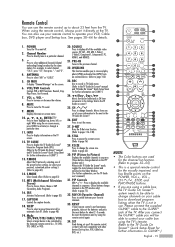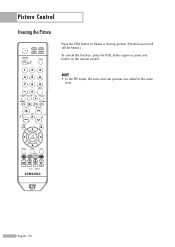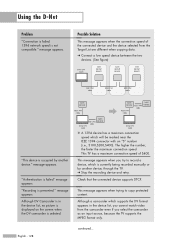Samsung HL-S7178W Support Question
Find answers below for this question about Samsung HL-S7178W.Need a Samsung HL-S7178W manual? We have 3 online manuals for this item!
Question posted by thorn4b on April 20th, 2015
Hls7178wx/xaa Serial Number : B1a03ckla00978w No Sound, Good Picture, No Manual
The person who posted this question about this Samsung product did not include a detailed explanation. Please use the "Request More Information" button to the right if more details would help you to answer this question.
Current Answers
Answer #1: Posted by TommyKervz on April 23rd, 2015 1:45 PM
Follow the instructions on the link http://www.ehow.com/info_12113863_samsung-dlp-tv-sound.html
Related Samsung HL-S7178W Manual Pages
Samsung Knowledge Base Results
We have determined that the information below may contain an answer to this question. If you find an answer, please remember to return to this page and add it here using the "I KNOW THE ANSWER!" button above. It's that easy to earn points!-
General Support
... Can I Obtain The User Manual For My Samsung Phone? Can...Making A Connection. Picture Caller ID Assigned To...Sounds, Images & How Long Should the Battery Be Charged Initially? Safety Hearing Aid Compatibility And Other Accessibility Information Can I Find That Information? Why Doesn't My Phone Ring, Calls Go Directly To Voicemail? Rebate Form Asks For The Serial Number... -
General Support
...Sounds 9.3.2.2 Messages 9.3.2.2.1 Text Message 9.3.2.2.1.1 My Ringtones 9.3.2.2.1.2 My Sounds 9.3.2.2.2 Picture Message 9.3.2.2.2.1 My Ringtones 9.3.2.2.2.2 My Sounds 9.3.2.2.3 Voicemail 9.3.2.2.3.1 My Ringtones 9.3.2.2.3.2 My Sounds...My Sounds 9.6.3.6 Format Card 9.7 Phone Info 9.7.1 Phone Number 9.7.2 Icon Glossary 9.7.3 Version 9.7.4 ESN / MEID Straight Talk 1.1 My Phone Number 1.2 Serial Number ... -
General Support
... number 2: Software version 3: Hardware version 4: Serial Number 5: PRL 6: Browser version 7: Serving system 8: Icon glossary 9: Voice service 1: Choice lists 2: Sensitivity 3: Train mode 4: Sound ... 2: My graphics 3: My games 4: My themes 5: My other stuff 2: My Account 3: Pictures 1: Take a picture 2: My pictures 3: Send pic message 4: Help 4: Contacts 1: Find name 2: Add new 3: Groups 1: Personal...
Similar Questions
No Sound, Picture Is Find?
NO sound, everything is fine, picture is great.....
NO sound, everything is fine, picture is great.....
(Posted by thorn4b 9 years ago)
My T.v. Picture Freezes After An Hour Of Watching But The Sound Stays
(Posted by vtaylor34410 10 years ago)
Sound No Picture
We have sound but no picture and since we have had the tv it shuts itself off and turns back on
We have sound but no picture and since we have had the tv it shuts itself off and turns back on
(Posted by boswellslavens 11 years ago)
Hl-s7178w Fronts Lights Blinking,replaced Lamp, Still Blinking, Picture Shuts Do
(Posted by wright960 12 years ago)
Lamp Light Blinks, No Sound Or Picture, Have To Unplug To Turn Off #hl56a650c1f
(Posted by rbixler 14 years ago)