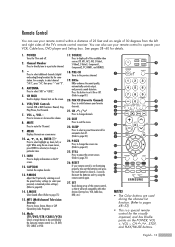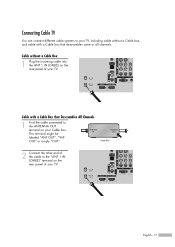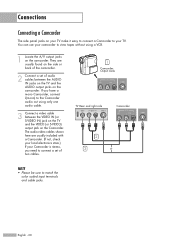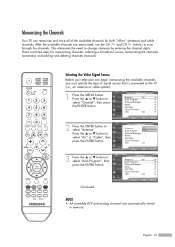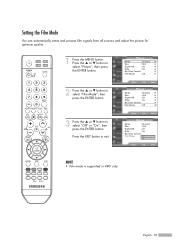Samsung HL-S6165W Support Question
Find answers below for this question about Samsung HL-S6165W - 61" Rear Projection TV.Need a Samsung HL-S6165W manual? We have 2 online manuals for this item!
Question posted by IS2FAST4U on September 9th, 2011
No Picture
Current Answers
Answer #1: Posted by TVDan on September 9th, 2011 7:41 PM
http://www.youtube.com/watch?v=Cx4pbNjsxfU
Here is a video of an amateur doing, and he did it with five videos. He did a lot wrong, but he did manage to complete the job. He didn't align it when he was done, so his picture may not be optimal.Here's a few hints to make it easier: To remove the optical engine completely, take the last wire harness off the top of the DMD board. You don't need to take the metal shield from the lower right side, just bend the tab out of the way. you don't need to remove the lamp, exhaust fan or the lamp housing piece of metal.
TV Dan
Related Samsung HL-S6165W Manual Pages
Samsung Knowledge Base Results
We have determined that the information below may contain an answer to this question. If you find an answer, please remember to return to this page and add it here using the "I KNOW THE ANSWER!" button above. It's that easy to earn points!-
General Support
...LN series LCD TVs, HL series DLP TVs, PN and FP-T Plasma TVs and TX-T SlimFit TVs. 2007 models include LN-T series LCD TVs, HP-T and FP-T Plasma TVs, HL-T DLP TVs, and TX-T SlimFit TVs. They are... the Start button, and then click Control Panel window, under Appearance and Personalization, click Adjust Screen Resolution. An example of your TV, and then click OK. Samsung LCD and DLP TVs are ... -
General Support
... the side panel of manually resetting the TV. Method 3 Press and hold the Volume button on the remote) down for three seconds or more. Again, Important: If none of your TV from Shop Mode, hold the Menu button on the TV ( not on your TV for additional help. Have the model number and serial number of settings... -
How To Convert 2D Content To 3D SAMSUNG
..., follow these steps: Press the SOURCE button to switch to the source you satisfied with this content? MENU button. Were you want to 3D. 33483. Some scenes may not appear as 3-dimensional as other scenes. PN50C7000YF 27114. The TV will vary between sources, channels, and even scenes. Product : Televisions > Power on your 3D glasses.
Similar Questions
ALSO THE PICTURE IS FUZZY? WHAT DID I DO WRONG? IT WAS A GOOD PICTURE BEFOR, BUT THE COLOR WHEEL WAS...
Tv print when powered on check fan number 2.