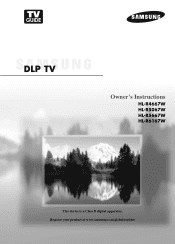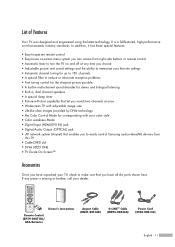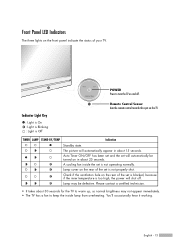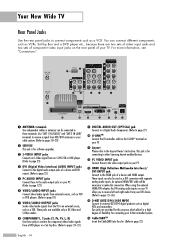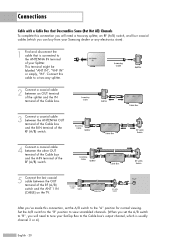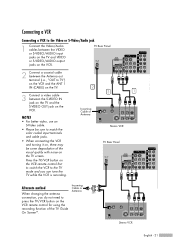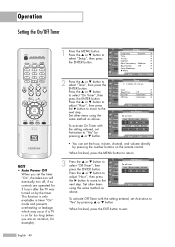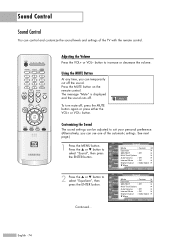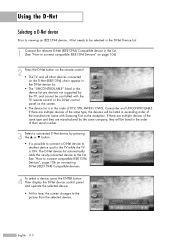Samsung HLR5667W Support Question
Find answers below for this question about Samsung HLR5667W - 56" Rear Projection TV.Need a Samsung HLR5667W manual? We have 2 online manuals for this item!
Question posted by cort0ke on April 23rd, 2014
Samsung Hl-r5667w Wont Turn On
The person who posted this question about this Samsung product did not include a detailed explanation. Please use the "Request More Information" button to the right if more details would help you to answer this question.
Current Answers
Related Samsung HLR5667W Manual Pages
Samsung Knowledge Base Results
We have determined that the information below may contain an answer to this question. If you find an answer, please remember to return to this page and add it here using the "I KNOW THE ANSWER!" button above. It's that easy to earn points!-
General Support
... power management system. To resolve this problem, follow these steps: Make sure that the source you need to both the TV and the computer. Make sure that the power cord is turned on when you are all firmly connected. For service information, see the bottom of this procedure does not resolve your... -
Using Anynet+ With A Home Theater SAMSUNG
... of our home theaters and TVs with the Anynet+ function. Product : Televisions > To connect a television and home theater with the Anynet+ logo.) HDMI connections on the rear of the Anynet+ Television (LN40750) connections on the rear of the Anynet+ Home Theater (HT-AS720ST) connections on the rear of the Anynet+ Television (LN40A750) HDMI... -
General Support
... recommendations above do not resolve your problem, most likely the power supply in the outlet and that the outlet is plugged into. If your television does not turn on the TV using the remote. Replace the batteries in , and then try the following: Check the power cord for additional recommendations. Unplug the...
Similar Questions
Samsung Hls5687wx- 56' Rear Projection Tv
Where do you find the fan #2 in the tv
Where do you find the fan #2 in the tv
(Posted by sturmpaula 11 years ago)
Samsung Hl-t5656w Wont Turn On
My Samsung HL-T5656WX/XAC went very dim for 2 weeks and now it wont turn on before I could replace t...
My Samsung HL-T5656WX/XAC went very dim for 2 weeks and now it wont turn on before I could replace t...
(Posted by donxiong7 12 years ago)
Hl-r5667w Heard A 'pop' And Then Black Screen. Is It Worth Fix'n? And What Is It
(Posted by mikemisialek 12 years ago)
My Samsung Hl-r5667w Dlp Tv Will Not Project To Screen.
my hl-r5667w dlp tv has a new color wheel and bulb the bulb comes on but does not project to the scr...
my hl-r5667w dlp tv has a new color wheel and bulb the bulb comes on but does not project to the scr...
(Posted by wwbesley 12 years ago)
I Have A Samsung Hl-r5667w, How Do I Test The Ballast?
I replaced the bulb with OEM, still no picture. the set turns on fans and green LEDs are on, it keep...
I replaced the bulb with OEM, still no picture. the set turns on fans and green LEDs are on, it keep...
(Posted by georgeallen 12 years ago)