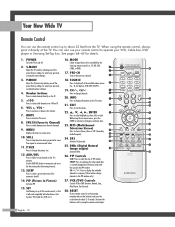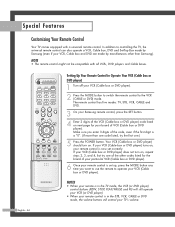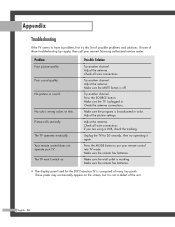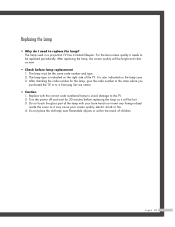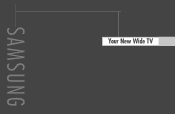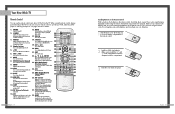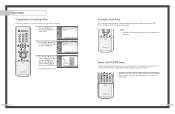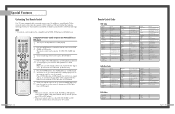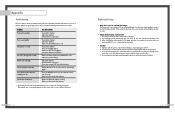Samsung HL-P5685W Support Question
Find answers below for this question about Samsung HL-P5685W.Need a Samsung HL-P5685W manual? We have 5 online manuals for this item!
Question posted by ottonieldoering on July 24th, 2011
Samsung Hl-p5685w
I'm having a problem with my Samsung HL-P5685W DLPTV where is making a humming sound and the picture is rather pinkish and flickers. I can feel the fan working but I cant tell if any other component is working like the color wheel. Any suggestions as to where to begin the repair process? Than you
Otto
Current Answers
Related Samsung HL-P5685W Manual Pages
Samsung Knowledge Base Results
We have determined that the information below may contain an answer to this question. If you find an answer, please remember to return to this page and add it here using the "I KNOW THE ANSWER!" button above. It's that easy to earn points!-
How To Program Your Remote Control SAMSUNG
How To Program Your Remote Control 18983. SCH-I920 - SCH-I920 - HL-S5686W 13019. DLP TV > Product : Televisions > How To Set Camera Settings 18988. How To Transfer MP3 Files Using Mass Storage -
General Support
...Wiselink Pro LN46A850S1FXZA LN52A850S1FXZA LN46A860S2FXZA LN52A860S2FXZA 9 Series - To see if your television has Wiselink or Wiselink Pro, find your TV's model number is ... LN46A580P6F LN52A580P6F 6 Series - Wiselink LN-T466F 2006 HL-S4266W HL-S4666W HL-S7178W HL-S5679W HL-S5086W HL-S5686W HL-S6186W HL-S5087W HL-S5687W HL-S6187W HL-S5088W HL-S5688W HL-S6188W 9 Series - Does My TV Have The ... -
How To Program Your Remote Control SAMSUNG
DLP TV > How To Transfer MP3 Files Using Mass Storage HL-R5067W 12959. SCH-I920 - Product : Televisions > How To Program Your Remote Control 18983. SCH-I920 - How To Set Camera Settings 18988.
Similar Questions
How To Change The Color Wheel For A Samsung Hl-t5075s Tv
(Posted by canb1234 10 years ago)
User Manual For Samsung Hl-p5685w
how do I replace the color wheel
how do I replace the color wheel
(Posted by scott98773 10 years ago)
Samsung Hl-t5087sa Has Audio But No Picture.
My 50" DLP tv has audio, but no picture.
My 50" DLP tv has audio, but no picture.
(Posted by mbutter563 12 years ago)
Lamp Replacement
Wondering if replacing the bulb is pretty simple and if there are instructions for model HL P5685W/
Wondering if replacing the bulb is pretty simple and if there are instructions for model HL P5685W/
(Posted by ronc3311 13 years ago)