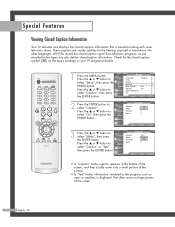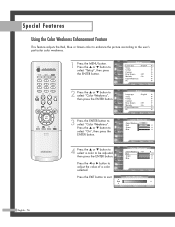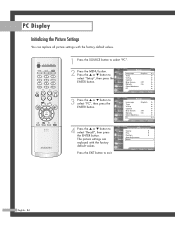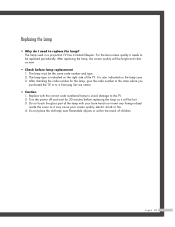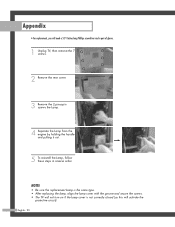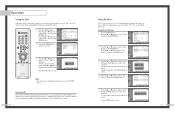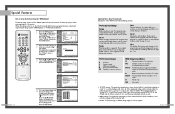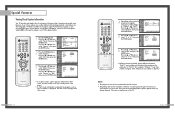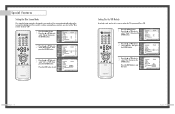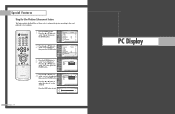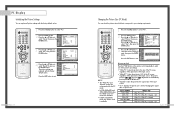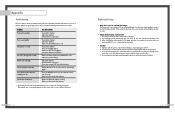Samsung HLP5085W Support Question
Find answers below for this question about Samsung HLP5085W - 50" Rear Projection TV.Need a Samsung HLP5085W manual? We have 4 online manuals for this item!
Question posted by mundsparky on April 8th, 2011
Check 1 2 3 With 3 In Red After Lamp Replacement
as above i replaced the lamp as it popped and after i get a picture and sound but the check 123 with 3 in red comes on
Current Answers
Related Samsung HLP5085W Manual Pages
Samsung Knowledge Base Results
We have determined that the information below may contain an answer to this question. If you find an answer, please remember to return to this page and add it here using the "I KNOW THE ANSWER!" button above. It's that easy to earn points!-
General Support
...Unless otherwise instructed in , the headset sounds the ring tone and flashes the blue... your phone, how to call comes in the User Guide, the ...other household wastes at high temperatures (above 50°C / 122°F), such as ...(see the headseton/off blue and red flashes series of another incoming call ... and/or replacement of this product BEFORE USING YOUR HEADSET Checking phone compatibility ... -
General Support
...wastes at high temperatures (above 50° Search for and connect...your phone according to control your call comes in a file. The indicator light...replacement of this product Specifications Take the time to turn the headset on blue after flashing blue, red... correct file format (*.mp3). The sound is a consumable part. The headset..., or their supplier and check the terms and conditions of... -
How To Perform A Self Diagnosis SAMSUNG
... or provider of that device for all of questions ok submit Please select answers for 33523. Sound Test you select Sound Test you were experiencing exists with the test tone. Listen to a normal listening level. Were you satisfied with this content? UN55C6300SF 33483. Check that your TV. very dissatisfied very satisfied Q2. Product : Televisions >
Similar Questions
What's The Lamp For Hl-p5085w
(Posted by larTahana 9 years ago)
How To Replace The Lamp In A Samsung Tv Hl-p5085w
(Posted by pipermu 10 years ago)
How To Replace Bulb In Samsung Dlp Tv Hl-p5085w 50in
(Posted by Jesherb 10 years ago)
Replacing Lamp In Samsung Hlt-5075sx-xaa 50' Lcd Dlp Tv
I replaced the lamp and when I try to turn the tv on the stand by/temp light blinks and the lamp lig...
I replaced the lamp and when I try to turn the tv on the stand by/temp light blinks and the lamp lig...
(Posted by NiteOwl27 10 years ago)
How To Replace Fan #1 Of Samsung Hl-t5087s - 50' Rear Projection Tv
Displays check Fan #1 on the tv screen. Please illustrate location of fan # 1 and how to replace it ...
Displays check Fan #1 on the tv screen. Please illustrate location of fan # 1 and how to replace it ...
(Posted by keysgregory 11 years ago)