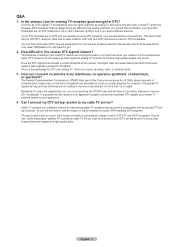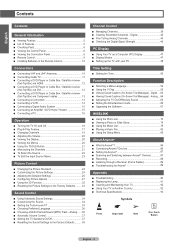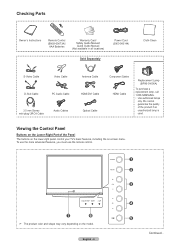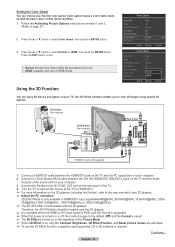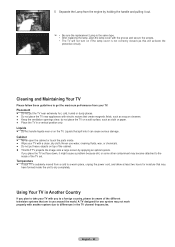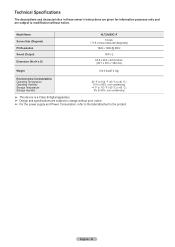Samsung HL72A650C1F Support Question
Find answers below for this question about Samsung HL72A650C1F.Need a Samsung HL72A650C1F manual? We have 2 online manuals for this item!
Question posted by addjes on November 5th, 2012
Where Is The Ballast And Lamp Located
Current Answers
Answer #1: Posted by TVDan on November 6th, 2012 11:15 PM
the lamp is behind the door (see page 91) http://downloadcenter.samsung.com/content/UM/200910/20091008093709062/BP68-00670A-01L02_0424.pdf
the ballast is the circuit board that is attached to the lamp (must disassemble the set slightly to see it) via the large wires.
TV Dan
Related Samsung HL72A650C1F Manual Pages
Samsung Knowledge Base Results
We have determined that the information below may contain an answer to this question. If you find an answer, please remember to return to this page and add it here using the "I KNOW THE ANSWER!" button above. It's that easy to earn points!-
General Support
...you are having a serious problem with defective pixels depends on: The number of defective pixels The location of the defective pixels The color The size of the approximately 400,000 to view the warranty ...statement for you want to 1.1 million pixels on a typical Plasma television is not an option. One or two defective pixels out of the TV screen If you have ... -
How To Update Your Televisions Firmware (Software) Through The USB 2.0 Port SAMSUNG
... not be connected to Step 3 for your Thumb drive. How To Update Your Televisions Firmware (Software) Through The USB 2.0 Port STEP 2. Product : Televisions > You will open, Click on the .exe file you would like the firmware saved to save location. Part 1: Downloading The Firmware To download the firmware for intsructions on "... -
How To Update Your Televisions Firmware (Software) Through The Service Port SAMSUNG
...a folder in the firmware section click on the .exe file you would like to save location. When the folder is in a sub folder. We recommend the desktop. Click "Ok...steps. How To Update Your Televisions Firmware (Software) Through The Service Port STEP 2. and close WinZip. Continue to Step 3 for your Thumb drive. Product : Televisions > After searching your ...
Similar Questions
Samsung HL72A650C1FXZA I have replaced the DLP CPU and the lamp. Worked great for a while after that...
projection lamp location