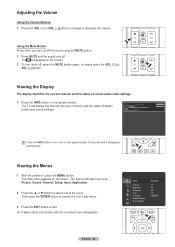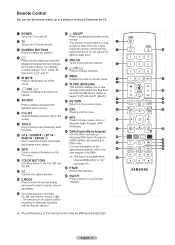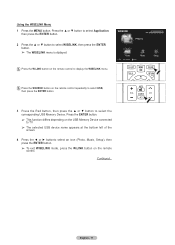Samsung HL67A750A1F Support Question
Find answers below for this question about Samsung HL67A750A1F.Need a Samsung HL67A750A1F manual? We have 4 online manuals for this item!
Question posted by jkmayer on October 1st, 2012
My Hl67a7501f Has A Dark Band On The Left Side Of The Screen.
My HL67A7501F has a dark band on the left side of the screen. I can see the picture thru it and it is only visible on the largest screen views.
Current Answers
Related Samsung HL67A750A1F Manual Pages
Samsung Knowledge Base Results
We have determined that the information below may contain an answer to this question. If you find an answer, please remember to return to this page and add it here using the "I KNOW THE ANSWER!" button above. It's that easy to earn points!-
General Support
... to play or view Via the New Samsung PC Studio here for the microSD memory card is 32MB. To transfer files to or from the Samsung SGH-A887 (Solstice) phone, to transfer pictures (via a Bluetooth adaptor) Photo/Video files, from the phone, turn Bluetooth On Change the phone's Bluetooth visibility to On... -
General Support
...in this menu. To delete a text message, follow the steps below : From the standby screen, Select Messaging (2) Select Create New Message (1) Enter the Text Message, using the keypad Press ... the box for All Press the left soft key for Delete Press the left soft key for Options Select Add Recipients (1) Select the recipient type from a text message to view the Group Contacts a Group member... -
General Support
...keys Press the selecting all Contacts, press the left soft key for Done Groups (3) a Group, using the navigation keys the left soft key for Select to view the Group Contacts a Group Contact, using the ... All Press the left soft key for Delete Press the left soft key for Yes to confirm the deletion of the text message(s) To delete all messages follow From the standby screen, Select Messages ...
Similar Questions
What Is Correct Light Bulb For Samsung Hl67a750a1f Tv?
I have Samsung 67-inch Rear Projection TV, HL67A750A1F. Whole screen color tuned to yellowish color....
I have Samsung 67-inch Rear Projection TV, HL67A750A1F. Whole screen color tuned to yellowish color....
(Posted by nobusuke33 3 years ago)
My Tv Hl67a750a1f Samsung. Only The Green And Red Colors Work There Is No Blue
(Posted by Anonymous-57604 12 years ago)
Black Dots Appearing On Screen
Black dots started appearing in strips across the screen. The image is visible but little by little ...
Black dots started appearing in strips across the screen. The image is visible but little by little ...
(Posted by pheppolette 12 years ago)
My Color Is Now Gone And The Screen Is Blue And Green
does my tv have a color wheel that i can change myself
does my tv have a color wheel that i can change myself
(Posted by dgarza50 12 years ago)