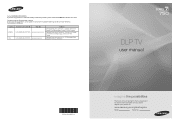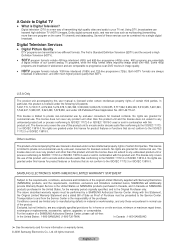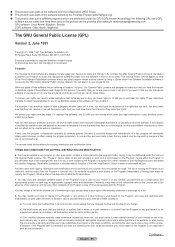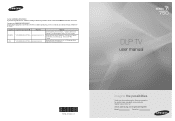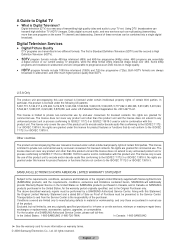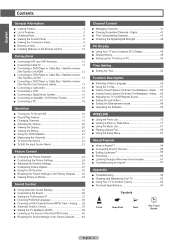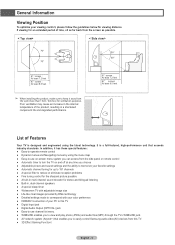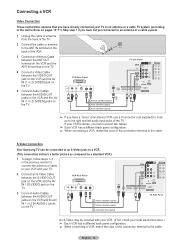Samsung HL67A750 Support Question
Find answers below for this question about Samsung HL67A750 - 67" Rear Projection TV.Need a Samsung HL67A750 manual? We have 3 online manuals for this item!
Question posted by agair25 on March 19th, 2014
How To Replace The Dlp Chip In Samsung Hl67a750a1fxza
The person who posted this question about this Samsung product did not include a detailed explanation. Please use the "Request More Information" button to the right if more details would help you to answer this question.
Current Answers
Related Samsung HL67A750 Manual Pages
Samsung Knowledge Base Results
We have determined that the information below may contain an answer to this question. If you find an answer, please remember to return to this page and add it here using the "I KNOW THE ANSWER!" button above. It's that easy to earn points!-
Using Anynet+ With A Home Theater SAMSUNG
... and an LN40A750 LCD Television. HDMI connections on the rear of the Anynet+ Television (LN40750) connections on the rear of the Anynet+ Home Theater (HT-AS720ST) connections on the rear of the TV to the Optical In on the rear of our home theaters and TVs with the Anynet+ function. Product : Televisions > To connect a television and home theater with... -
General Support
... your TV's model number in the table below. To see if your television has Wiselink or Wiselink Pro, find your TV. Instead, many models have Wiselink. Does My TV Have ...PN50A760 HL61A750A1FXZA LN46A750R1F PN58A760 HL67A750A1FXZA LN52A750R1F PN63A760 8 Series - If your TV's model number is not listed, it does not have a new feature called MediaPlay. 2008 LCD Plasma DLP 5 Series - Wiselink... -
General Support
If your lamp was purchased separately, please contact the place of your TV and your lamp has burned out, call . How Long Does The DLP Lamp Last? Related Articles: Can I Replace The Lamp On My DLP TV And How Much Will It Cost? If your TV is covered under warranty and your sales receipt on hand...
Similar Questions
How To Replace Dlp Chip On A Samsung Hl-s5086w
(Posted by eletches 9 years ago)
How To Replace Dlp Chip On Samsung Hl56a650c Fxza
(Posted by mboideku 10 years ago)
Samsung Hl67a750 67 1080p Rear-projection Dlp How To Change Bulb
(Posted by kleenbreird 10 years ago)
Directions On How To Change Dlp Chip Samsung Tv Hl67a750a1fxza Not Video
(Posted by HiJj1 10 years ago)
Samsung Hl67a750 - 67' Rear Projection Tv
My TV says Check Fan nr. 1. What does this mean, how to check & how to solve plse?
My TV says Check Fan nr. 1. What does this mean, how to check & how to solve plse?
(Posted by fwbosman 13 years ago)