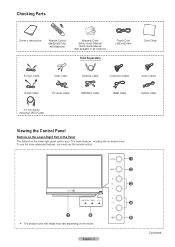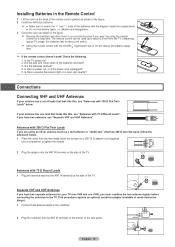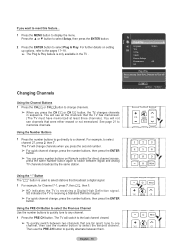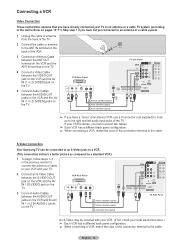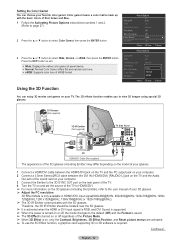Samsung HL61A750 Support Question
Find answers below for this question about Samsung HL61A750 - 61" Rear Projection TV.Need a Samsung HL61A750 manual? We have 3 online manuals for this item!
Question posted by biggdohg on April 3rd, 2012
Check Fan Number Three Keep Comin On
The person who posted this question about this Samsung product did not include a detailed explanation. Please use the "Request More Information" button to the right if more details would help you to answer this question.
Current Answers
Answer #1: Posted by TVDan on April 3rd, 2012 6:29 PM
The three fans can be seen if you remove the bottom rear cover. there is one obvious in front of the DMD board (a board clad with sheet metal), one in the signal section (this one is likely the one that's jammed with lint), and one behind the lamp (hidden in the plastic ducting). Usually the fans need cleaning, other times they need to be replaced, and sometimes the little circuit board is the fault (follow the fan connectors on the optical section). Swap the wires to see if the same fan has the error or it follows the fan. (if you hold the interlock switch back with tape or using the wires, then you can run this set with the lower back cover removed)
TV Dan
Related Samsung HL61A750 Manual Pages
Samsung Knowledge Base Results
We have determined that the information below may contain an answer to this question. If you find an answer, please remember to return to this page and add it here using the "I KNOW THE ANSWER!" button above. It's that easy to earn points!-
General Support
...the description column, not to be connected to a compatible TV or display device. Firmware Update Instructions CD Method Important:...instructions to download the firmware and install it on the television and make sure it from the player, please do so...to request a free firmware update disc Check Your Current Firmware Version: Power on your model number in the player, and close automatically ... -
Using Anynet+ With A Home Theater SAMSUNG
... are using an HT-AS720ST Home Theater Receiver and an LN40A750 LCD Television. Using Anynet+ With A Home Theater STEP 2. To connect a television and home theater with Anynet+, you connect an Anynet+ device (in on the rear of our home theaters and TVs with the Anynet+ logo.) an optical cable from the Digital Audio... -
General Support
..., by dialing *611 from your mobile phone and choosing option number one. Shortcuts to your Verizon account info #BAL + Send, to check your balance #MIN + Send, to check your minutes used minutes, your account balance, make a payment #DATA + Send, to check the number of used #PMT + Send, to contact customer service Service...
Similar Questions
Check Fan Number 1
On 67inch Samsung Projection Led Tv
Where is fan number one located and where can I buy one to replace it?
Where is fan number one located and where can I buy one to replace it?
(Posted by johnis11 10 years ago)
Check Fan Number 3 Keep Coming On
(Posted by biggdohg 12 years ago)
Check Fan Number Three Keep Popping Up
(Posted by biggdohg 12 years ago)
Its Telling Me To Check Fan Number 3
Where Is It
(Posted by nymets90 12 years ago)
Check Fan #1, Tv Turns Off After 10 Minutes
an error comes up on the screen; check fan #1 then the tv turns off on its own after 15 minutes
an error comes up on the screen; check fan #1 then the tv turns off on its own after 15 minutes
(Posted by mymxpella 13 years ago)