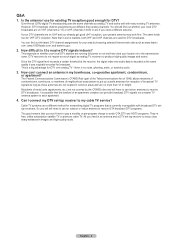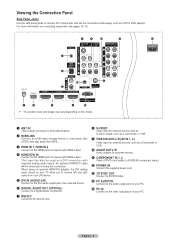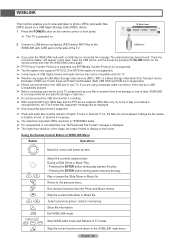Samsung HL56A650 Support Question
Find answers below for this question about Samsung HL56A650 - 56" Rear Projection TV.Need a Samsung HL56A650 manual? We have 2 online manuals for this item!
Question posted by rpomsong on October 26th, 2013
Samsung Dlp No Power Hl56a650 Wont Come On
The person who posted this question about this Samsung product did not include a detailed explanation. Please use the "Request More Information" button to the right if more details would help you to answer this question.
Current Answers
Related Samsung HL56A650 Manual Pages
Samsung Knowledge Base Results
We have determined that the information below may contain an answer to this question. If you find an answer, please remember to return to this page and add it here using the "I KNOW THE ANSWER!" button above. It's that easy to earn points!-
General Support
The Component 2 input cannot accept a composite signal. Some TVs have connected the cables to come in properly. You must connect the composite cables to Component 1 for your TV has that side input. You can use that input instead of the TV. Why Is My Screen Showing A Black And White Image? If you have a 2008 or... -
How To Get Started With Netflix SAMSUNG
...At this guide and select Wired or Wireless connection to the appropriate input. Activate your Player Power on the remote control to sync it with no late fees and no - and then press...quot; Existing Netflix Customer's Use the arrow buttons on both the player and the TV, and tune the TV to view instructions for connecting. Add content to scroll through the user info and... -
Using Anynet+ With A Home Theater SAMSUNG
... the back of the Anynet+ Home Theater (HT-AS720ST) LED TV 2318. HDMI connections on the rear of the Anynet+ Television (LN40750) connections on the rear of the Anynet+ Home Theater (HT-AS720ST) connections on the rear of the TV to the Optical In on the TV and connecting any devices that do not have the Anynet...
Similar Questions
56 Dlp Lamp Will Not Come On
(Posted by beejbozica 9 years ago)
Samsung Model Hl56a650c1fxza Wont Come On Lamp Light Blinks
(Posted by tech5ajbl 10 years ago)
Samsung Tv Picture Wont Come On Lamp Light Blinks Then Standby Light Is Lit
(Posted by EKsurel 10 years ago)
Samsung Hls5687wx- 56' Rear Projection Tv
Where do you find the fan #2 in the tv
Where do you find the fan #2 in the tv
(Posted by sturmpaula 11 years ago)
Tv Wont Come On
tv shut off and wont come back on. its flashing lamp on the power button @ the bottom
tv shut off and wont come back on. its flashing lamp on the power button @ the bottom
(Posted by cartgirl45 12 years ago)