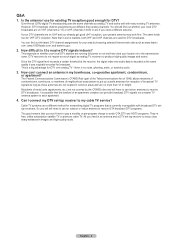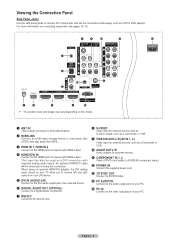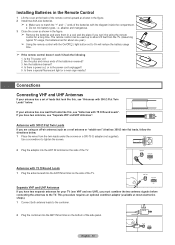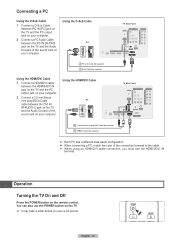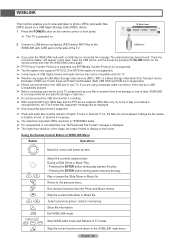Samsung HL56A650 Support Question
Find answers below for this question about Samsung HL56A650 - 56" Rear Projection TV.Need a Samsung HL56A650 manual? We have 2 online manuals for this item!
Question posted by joannsem on December 6th, 2013
How To Replace Power Supply For Samsung Dlp Hl56a650c1fxza
The person who posted this question about this Samsung product did not include a detailed explanation. Please use the "Request More Information" button to the right if more details would help you to answer this question.
Current Answers
Related Samsung HL56A650 Manual Pages
Samsung Knowledge Base Results
We have determined that the information below may contain an answer to this question. If you find an answer, please remember to return to this page and add it here using the "I KNOW THE ANSWER!" button above. It's that easy to earn points!-
How To Set Up Your Samsung Digital Media Extender SAMSUNG
... to scan for the Media Extender. to begin setup. the power supply from the HDMI out on the Media extender to the HDMI in on , press the Tools button to the Media Extender. With the TV on the TV. connect the Media Extender to your television, follow these steps: Connect the HDMI cable from the... -
General Support
If you have a DLP TV, click HERE for breaks, tears, or exposed wires . Replace the fuse or reset the breaker if necessary. If the recommendations above do not resolve your problem, most likely the power supply in the outlet and that the power cable is plugged into. Check to be sure that the outlet is... -
General Support
...Consult the dealer or an experienced radio/TV techniciaion for connection is a trade mark ...equipment does cause harmful interference to radio or television reception, which the receiver is connected. ...call is disconnected the music will resume automatically. Rear Mic-in the package. AVRCP Frequency Band 2.... Overview Prepare to use the product Power Supply and Charging Pairing and establish a ...
Similar Questions
How To Replace A Ballast On A Samsung Dlp Hl56a650c1fxza
(Posted by Hiraljoh 9 years ago)
How To Remove Power Supply For Samsung Dlp Hl56a650c1fxza
(Posted by ernrafsh 10 years ago)
Samsung Hls5687wx- 56' Rear Projection Tv
Where do you find the fan #2 in the tv
Where do you find the fan #2 in the tv
(Posted by sturmpaula 11 years ago)
My Picture Does Not Come On . Where Is The Power Supply Sub Located
(Posted by pvian 12 years ago)
I Have A Samsung Dlp Hl56a650c1fxza Hdtv....my Picture Is Really Dark?
I have a Samsung DLP HL56A650C1FXZA HDTV..My pictur is really dark?I have my contrast and brightness...
I have a Samsung DLP HL56A650C1FXZA HDTV..My pictur is really dark?I have my contrast and brightness...
(Posted by Anthony099 13 years ago)