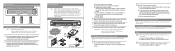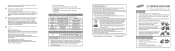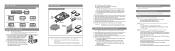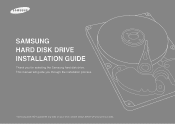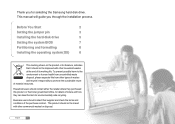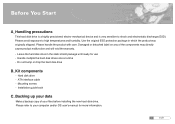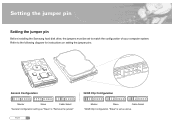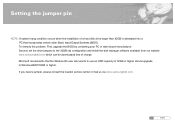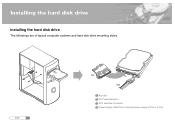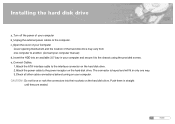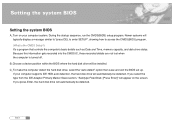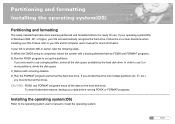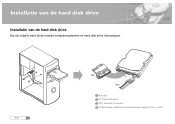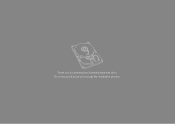Samsung HD161HJ Support Question
Find answers below for this question about Samsung HD161HJ - SpinPoint S166 160 GB Hard Drive.Need a Samsung HD161HJ manual? We have 5 online manuals for this item!
Question posted by mohit3474 on October 9th, 2011
Inquiry About Warrantee
Sir, I am Mohit from Lucknow, I have a HDD Model- HD161HJ, and P/N- 321121HQ913370, sir please tell me about its warantee, because i have purchased it on 11.08.2009, and one time i have replaced it from Chintal House, it is Second, so Please sir Help ME as soon as possible.....
Current Answers
Related Samsung HD161HJ Manual Pages
Samsung Knowledge Base Results
We have determined that the information below may contain an answer to this question. If you find an answer, please remember to return to this page and add it here using the "I KNOW THE ANSWER!" button above. It's that easy to earn points!-
General Support
... AND EVEN IF SAMSUNG HAS BEEN ADVISED OF THE POSSIBILITY OF SUCH DAMAGES. Prior to requesting and RMA: ...purchase, and is warranted by SAMSUNG against manufacturing defects in materials and workmanship. Hard Disk Drive (HDD) Warranty Service SAMSUNG HARD DRIVES LIMITED WARRANTY TO ORIGINAL PURCHASER... instructions on the outside of the product for replacement must be packed in an anti-static bag ... -
General Support
...;ละบันทึกได้นานกี่ชั่วโมง HDD 160 GB ,บันทึกได้ 272 ชม. เครื่อง DVD-HR735 มี... -
General Support
... Manager for Samsung Hard Disk Drives . The following free hard disk drive utilities and diagnostic tools are three utilities depending on the model of these utilities on that is having problems with HUTIL to avoid possible unnecessary troubleshooting or factory service. We provide this information strictly as a courtesy to support large-capacity hard drives. Disk Manager can...
Similar Questions
HDD Not Detecting
Showing BOOTCODE - HANARO 2 ENGINE (REV1) HA100-00 while booting
Showing BOOTCODE - HANARO 2 ENGINE (REV1) HA100-00 while booting
(Posted by bipinmainkar 2 years ago)
Not Being Able To Access The Hdd
When I plug the HDD with my PC externally It detects the HDD bit i am not able to access it and it i...
When I plug the HDD with my PC externally It detects the HDD bit i am not able to access it and it i...
(Posted by niteenrajsingh17 3 years ago)
Not Detect Hd161gj Sumsung.
not detect hd161gj sumsung.how i know its not burnt or not damaged. or psychically ok.
not detect hd161gj sumsung.how i know its not burnt or not damaged. or psychically ok.
(Posted by sudarshanbasak 11 years ago)
Instructions For Fixing Hard Disk Errors:
We Strongly Recommend That You Back
i need help
i need help
(Posted by ladyheartxx 12 years ago)
Samsung Hdd Model No Hd322hj Circuit Slide Burnt
samsung hdd model no hd322hj circuit burnt. can i replace the parts or components? how. i am anxius ...
samsung hdd model no hd322hj circuit burnt. can i replace the parts or components? how. i am anxius ...
(Posted by dmsdoha 13 years ago)