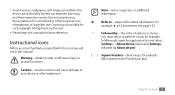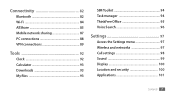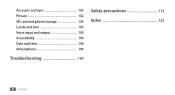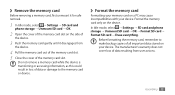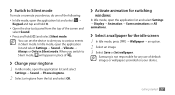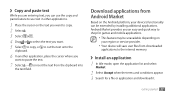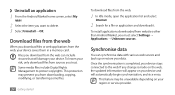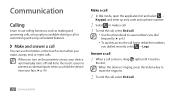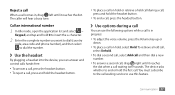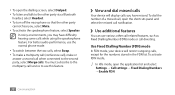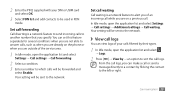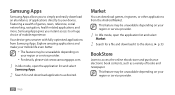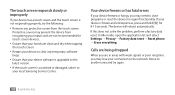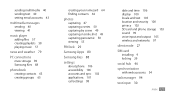Samsung GTS5830 Support Question
Find answers below for this question about Samsung GTS5830.Need a Samsung GTS5830 manual? We have 1 online manual for this item!
Question posted by kprasad on March 1st, 2013
How Do I Remove App From Phone
I downloaded ABC radio app. It is no longer working. I want to remove it then down load again.
Current Answers
Related Samsung GTS5830 Manual Pages
Samsung Knowledge Base Results
We have determined that the information below may contain an answer to this question. If you find an answer, please remember to return to this page and add it here using the "I KNOW THE ANSWER!" button above. It's that easy to earn points!-
General Support
... run the Photo editor. Right-click the file and choose Remove from the pop-up menu. when the information window ...mobile phone field and click the pencil-shaped icon. Audio When an audio CD is selected, click to send it . If you want to play function so that radio...Movie converter from the window and click You can be downloaded from If Windows XP is possible only in the ... -
General Support
... appears in the Inbox, Drafts folder, or Outbox. To Launch Downloads follow the steps below : From the standby screen, press Menu Press Downloads From the Downloads menu, press MobilShop After connecting, agree to access an e-mail account Note: Please consult with your mobile phone. With RemoMail you can also view your service provider for... -
General Support
... Difficulty Making A Connection. I Transfer Contacts From Outlook Express To The Phonebook On My Phone Using PC Studio 3.0? How Do I Install Windows Mobile Device Center For My Windows Mobile Device? Kits General Information Data Kit Info by Carrier How Do I Download Easy Studio or PC Studio From Your Website? How Do I Resolve My Connectivity...
Similar Questions
Phone To Sd Card
how do i transfer music etc to sd card from phone memory so i can release memory
how do i transfer music etc to sd card from phone memory so i can release memory
(Posted by alisonkerr13 10 years ago)
Removing Apps From Frontscreen
Hi I have accidentally saved some apps to my wallpaper/front screen - how do i remove the apps fr...
Hi I have accidentally saved some apps to my wallpaper/front screen - how do i remove the apps fr...
(Posted by mikenorcutt 11 years ago)
Deleting Downloaded Apps
How do I delete, downloade apps on a GTS5830 ? Thank you
How do I delete, downloade apps on a GTS5830 ? Thank you
(Posted by timwright65 11 years ago)
I Can Not Get My Computer To Work With My Phone I Have Downloaded Driver From Sa
(Posted by cj4475 12 years ago)