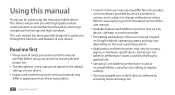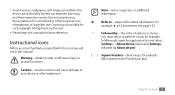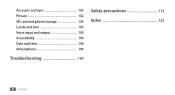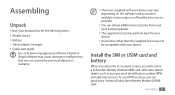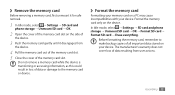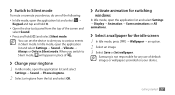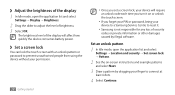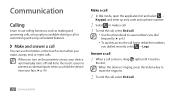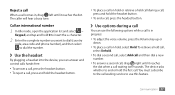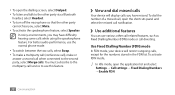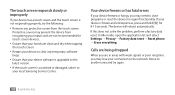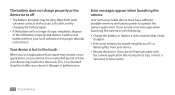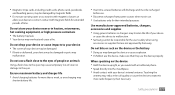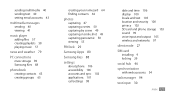Samsung GTS5830 Support Question
Find answers below for this question about Samsung GTS5830.Need a Samsung GTS5830 manual? We have 1 online manual for this item!
Question posted by wayadrian on March 21st, 2013
Phone Turns Itself Off
Hi, I have a samsung GTS 5830T and it keeps shutting down (turning right off) It seems to be a random thing throughout the day so I never know if it's on or not!. Is this a common thing or does my phone have a problem?
Thanks.
Current Answers
Related Samsung GTS5830 Manual Pages
Samsung Knowledge Base Results
We have determined that the information below may contain an answer to this question. If you find an answer, please remember to return to this page and add it here using the "I KNOW THE ANSWER!" button above. It's that easy to earn points!-
General Support
...contact your service provider. How Do I Delete All Of My Personal Information From My SCH-U430 Phone? Press *228 and SEND after the power cycle to the factory default settings Note: Tools...WAP browser cache follow the steps below: Select Media Center (1) Select Mobile Web (4) At the Verizon Home Page, press the right soft key for Menu Select Manage Memory (7) Select Clear Cache (1) ... -
General Support
...setting, using the left or right Highlight the days of the week, using the navigation keys To select the Alarm Days, press the key to check the box(es) for the Alarm days soft key for OK to save...follow folder, suing the navigation keys, then press the Set to the Alarm Tone location, whether On Phone or On Card Alarm Tone, using the navigation keys Select either AM or PM, using the navigation ... -
General Support
...using the navigation keys Set to ring if the handset is turned off Highlight Name, using the navigation keys, except for Select to... How Do I Create And Delete Alarms On My SGH-A777 Phone? to delete the current Alarm name, then enter the new Alarm ... keys Select the desired Alarm Volume setting, using the left or right Highlight the days of the following Alarms: Wake-up , to set an Alarm ...
Similar Questions
How To Recover My Deleted Sms From Samsung Mobile Phone Memory Gt-s5830
(Posted by RL2mi 9 years ago)
Color Striped Screen
I have samsung galaxy ace gt s 5830 with froyo operation sysem. 4 days ago i rooted the device and i...
I have samsung galaxy ace gt s 5830 with froyo operation sysem. 4 days ago i rooted the device and i...
(Posted by sakti 10 years ago)
How To Mute Cell Phone Samsung Gt-s5222 Cell Phone While Ringing In Louder
HI FRIENDS HOW TO MUTE CELL PHONE SAMSUNG GT-S5222 WHILE RINGING IN LOUDER
HI FRIENDS HOW TO MUTE CELL PHONE SAMSUNG GT-S5222 WHILE RINGING IN LOUDER
(Posted by pran6699 11 years ago)
Phone Keeps Shutting Off
phone is fully charged, but it keeps shutting off. Any ideas?
phone is fully charged, but it keeps shutting off. Any ideas?
(Posted by rwdockins 12 years ago)
My Phone Keeps Turning Off Randomly
My Phone Randomly Turns Off During Making Calls, Sending Texts Or Whenever It Wants To! Sometimes It...
My Phone Randomly Turns Off During Making Calls, Sending Texts Or Whenever It Wants To! Sometimes It...
(Posted by MoonStar84 12 years ago)