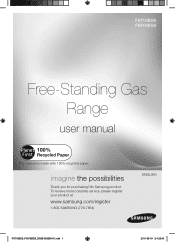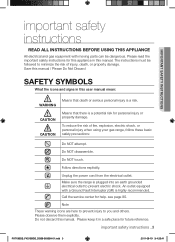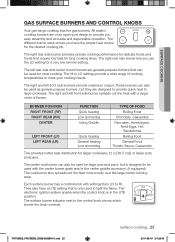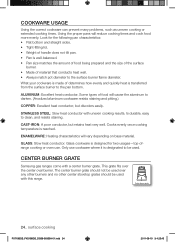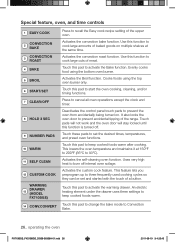Samsung FX710BGS Support Question
Find answers below for this question about Samsung FX710BGS.Need a Samsung FX710BGS manual? We have 1 online manual for this item!
Question posted by skent on January 1st, 2014
Easy Cook Temperatures?
What are the set tempertures for the Easy Cook functions? Specifically if I select slow cook LO or HI what are the respective termperature targets? If this information is in the user manual, I can't find it.
Current Answers
Related Samsung FX710BGS Manual Pages
Samsung Knowledge Base Results
We have determined that the information below may contain an answer to this question. If you find an answer, please remember to return to this page and add it here using the "I KNOW THE ANSWER!" button above. It's that easy to earn points!-
General Support
...Operating Temperature Range 0~40...manual to get started and to 160 hr. The warranty is in conjunction with other household wastes at its working life. Specifically exempt from standby mode to the original purchaser. More specific information is available at high temperatures...functions Using music control functions Answering a call . Users... selecting ... different sets of any... -
General Support
... see the SBH500 User Manual, Quick Start Guide and Specifications Sheet attached. How Do I Use The Samsung Stereo Bluetooth Headset (SBH500)? SBH500_QSG.pdf SBH500_UG_Eng.pdf sbh500_ss.pdf How Do I take this product, or their respective owners. Getting Started Checking phone compatibility Checking the accessories Your headset overview Button functions Charging the headset... -
General Support
... the package. Product Specifications Bluetooth Specification Bluetooth 1.2 Class2 Bluetooth Profiles HSP - AVRCP Frequency Band 2.4GHz ~ 2.4835GHz ISM Band Working Distance 10 meters Standby Time 27 hours Playing Time 5 hours / 95db Battery 3.7V Li-Polymer rechargeable battery Weight 360g Packing Contents One Bluetooth Wireless Speakers, One 100-240V AC adapter, User manual As soon as...
Similar Questions
How To Convert Samsung Gas Range Model#fx710bgs To Propane
(Posted by mark1jmendoza 10 years ago)
Oven Shut Off Lever Samsung Fx710bgs
Dear Sir/Madam: After converting the regulator to LP I looked for the Oven shut off lever in the Sam...
Dear Sir/Madam: After converting the regulator to LP I looked for the Oven shut off lever in the Sam...
(Posted by d12 10 years ago)
Temperature Control
When i turn temperature control down to lo the burner still cooks on hi. This just started happening...
When i turn temperature control down to lo the burner still cooks on hi. This just started happening...
(Posted by mllu 12 years ago)