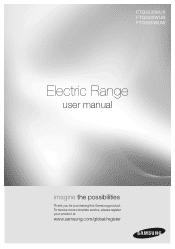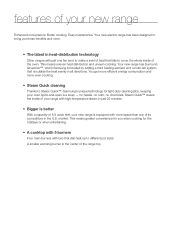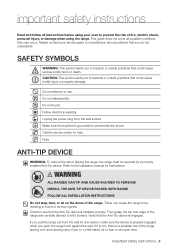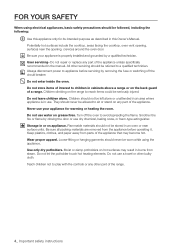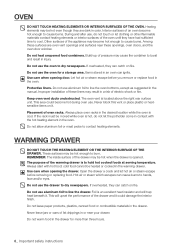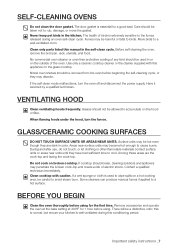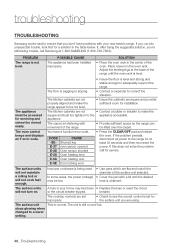Samsung FTQ353IWUX Support Question
Find answers below for this question about Samsung FTQ353IWUX - 30in Electric Range.Need a Samsung FTQ353IWUX manual? We have 2 online manuals for this item!
Question posted by bmorrisnc on November 3rd, 2010
Regular Baking Option On Electric Range Ftq353iwux
I am aware that the 3 fans are supposed to come on when I use the convection option, but why are they coming on also when I use the regular baking option? Is this normal?
Current Answers
Related Samsung FTQ353IWUX Manual Pages
Samsung Knowledge Base Results
We have determined that the information below may contain an answer to this question. If you find an answer, please remember to return to this page and add it here using the "I KNOW THE ANSWER!" button above. It's that easy to earn points!-
General Support
Remember, driving comes first, not the call from the phone to the headset If you will not assume any... and then selecting the option to an electrical supply not located in red 5 tones every 20 seconds The battery of purchase is required for any incidental or consequential damages arising from any warranty are those that may not, under normal use of the light will be... -
How To Install The Oven Racks SAMSUNG
How To Calibrate Your Battery Electric Ranges Installing The Oven Rack To Install the oven racks, the curved part must be facing upwards and rearwards. 21604. Product : Ranges > -
General Support
...Exclaim) handset includes support for details. option and then click OK or open Windows Explorer manually Navigate through the 100SSMED folder, located within the DCIM folder), using the navigation keys Select Via Bluetooth (2) ... Management (DRM) which allows you to sign in range Highlight either In Phone or Memory Card, using the navigation keys, then press the Menu/OK key Highlight the desired...
Similar Questions
Range Smoking
My range has smoke coming out of the top during self cleaning, is that normal? 1st time we used i
My range has smoke coming out of the top during self cleaning, is that normal? 1st time we used i
(Posted by blamb308 1 year ago)
Electric Range Model # Ne59j7630ss We Just Had A Spontaneous Fire!?
my Electric range model # NE59J7630SS made in 2015 just spontaneously burst into flames. Luckily we ...
my Electric range model # NE59J7630SS made in 2015 just spontaneously burst into flames. Luckily we ...
(Posted by gustaveolson 2 years ago)
Hi, Samsung Electric Range Model# Fen300wx
Hi, i have aSsamsung electric range with cook-top that does not work. the rest of the oven works fin...
Hi, i have aSsamsung electric range with cook-top that does not work. the rest of the oven works fin...
(Posted by pjhawk 10 years ago)
Our Samsung Electric Range Is A High Risk Safety Hazard.
Our Samsung range that we purchased July, 2012 has been a problem since I first started using it, bu...
Our Samsung range that we purchased July, 2012 has been a problem since I first started using it, bu...
(Posted by mgsfranks 11 years ago)
What Is The Part Number For The Glasstop On An Ftq353iwux/xaa?
(Posted by bjreed2 12 years ago)